- Revenera Community
- :
- Code Insight
- :
- Code Insight Knowledge Base
- :
- Generating FlexNet Code Insight Thread Dumps for Support
- Mark as New
- Mark as Read
- Subscribe
- Printer Friendly Page
- Report Inappropriate Content
Generating FlexNet Code Insight Thread Dumps for Support
Generating FlexNet Code Insight Thread Dumps for Support
Synopsis
Sometimes, the FlexNet Code Insight application can appear to hang or become unresponsive. The initial approach to debugging this situation is usually to generate a thread dump to see where the process currently is in the Java call stack.
Discussion
Process on Linux
Option 1: jstack
- The jstack utility comes with the JDK and is located in the bin folder inside the JDK home directory. We recommend using the JDK with the same version as the Java process running Tomcat for compatibility. The JDK archive downloads can be found here.
-
Find the Process ID (PID) of the Java process running FNCI using one of the following methods
- i.
jps(this can be run from$JAVA_HOME/bin/if it is not in your path)- This might return a process called "Bootstrap" with an associated process ID.
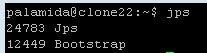
- ii.
ps aucx | grep java- This might return a process called "java" with an associated process ID.
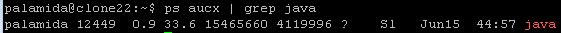
- iii.
ps -ef | grep palamida- This is useful if you have multiple Java processes running and need to verify which one is the FNCI process. Check for the path of your FNCI installation in the output.
- i.
- Use
jstackto generate the Java stack trace to an outfile.- i. Run the command:
$JAVA_HOME/bin/jstack, pass it the Java process ID, and direct it to an outfile:
- i. Run the command:
Take three of these thread dumps, about a minute or two apart each, so that the outputs can be compared for differences.
Alternatively, you can use the kill -3 command with the process ID to send the thread dump to the $FNCI/tomcat/logs/catalina.out file instead.
Process on Windows
The process on Windows, when running Tomcat interactively (i.e., not as a Windows service) is very similar to the above. Find Tomcat's Java process ID using Task Manager, then from the CMD line, run %JAVA_HOME%\bin\jstack with the process ID as the argument and redirecting to an outfile (same as Linux).
However, if running Tomcat on Windows as a service, the process is a bit more involved, so please contact support for the full set of instructions.