- Revenera Community
- :
- Code Insight
- :
- Code Insight Knowledge Base
- :
- Collecting Logs for Support
- Mark as New
- Mark as Read
- Subscribe
- Printer Friendly Page
- Report Inappropriate Content
Collecting Logs for Support
Collecting Logs for Support
Synopsis
Almost always, the first step in error resolution is log analysis. This document shows how to fully shut down the Palamida Tomcat servers, kill any hanging Java processes, and generate a new set of logs without historical data. This helps the Support team isolate an error as it occurs.
Discussion
-
Please STOP all Palamida by running $palamida/tomcat/bin/shutdown.sh.
-
After shutdown of the Tomcat servers, ensure that there are no hanging Java processes.
You can ensure there are no Java processes by the following commands:
-
i.
jpsThis might return a process called "Bootstrap" with an associated process ID.
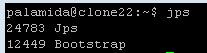
-
ii.
ps aucx | grep javaThis might return a process called "java" with an associated process ID.
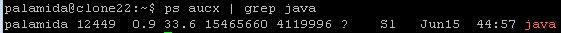
-
iii. Kill the Java process if necessary by the
kill -9command:
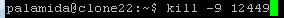
-
-
Next, delete all the logs in $palamida/logs and $palamida/tomcat/logs
-
Start the Palamida Tomcat servers ? this will generate a set of new logs to help isolate the error
-
Attempt the action that caused the error before.
-
If you experience the error again, please zip and email the new logs with the error.
- Please include all logs in
$palamida/logsand$palamida/tomcat/logs - Please also include the following configuration files:
$palamida/config/core/core.properties$palamida/config/core/core.db.properties$palamida/config/scanEngine/scan.properties$palamida/config/scanEngine/scanEngine.properties$palamida/tomcat/bin/catalina.sh(For Windows, usecatalina.batinstead) NOTE: Please rename this file, as e-mail clients such as Outlook will block it to be quarantined.)$palamida/tomcat/conf/server.xml
- Please include all logs in