This website uses cookies. By clicking Accept, you consent to the use of cookies. Click Here to learn more about how we use cookies.
Turn on suggestions
Auto-suggest helps you quickly narrow down your search results by suggesting possible matches as you type.
- Revenera Community
- :
- Code Insight
- :
- Code Insight Knowledge Base
- :
- An SQL data change is not permitted for a read-only connection, user, or database
Subscribe
- Mark as New
- Mark as Read
- Subscribe
- Printer Friendly Page
- Report Inappropriate Content
An SQL data change is not permitted for a read-only connection, user, or database
An SQL data change is not permitted for a read-only connection, user, or database
Summary
This article discusses ways to resolve the error: com.palamida.workspace.WorkspaceException, when saving workspace settings.Symptoms
On saving workspace settings you receive the error:
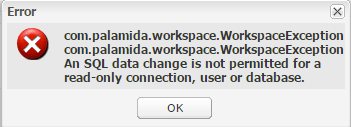
With the message:
com.palamida.workspace.WorkspaceException An SQL data change is not permitted for a read-only connection, user, or database
And the error in the server logs:
Cannot acquire lock on workspace settings
Resolution
- Check available disk space on the scan server.
- Check permissions and ownership for
workspaceBaseDirPath(specified in scanEngine.properties). The workspace may have been created while Tomcat was started as root, but now Tomcat is not running under root.
No ratings