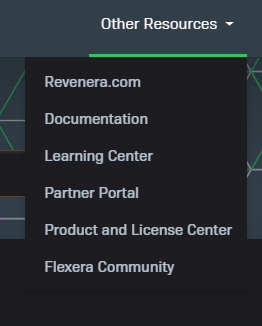This website uses cookies. By clicking Accept, you consent to the use of cookies. Click Here to learn more about how we use cookies.
Turn on suggestions
Auto-suggest helps you quickly narrow down your search results by suggesting possible matches as you type.
- Revenera Community
- :
- InstallShield
- :
- InstallShield Forum
- :
- Re: I can‘t active installshield 2020
Subscribe
- Mark Topic as New
- Mark Topic as Read
- Float this Topic for Current User
- Subscribe
- Mute
- Printer Friendly Page
- Mark as New
- Subscribe
- Mute
- Permalink
- Report Inappropriate Content
Jun 21, 2020
10:01 PM
I can‘t active installshield 2020
when I active the installshield 2020 premier on one computer use the offline method(we can not connect to internet in my company),it failed。please see attachment for details。I try to obtain a new request code many times,but it prompt the same error.
(4) Replies
- Mark as New
- Subscribe
- Mute
- Permalink
- Report Inappropriate Content
Jun 22, 2020
01:21 AM
Hi @Shijun ,
The error you encountered is something related to exceeding the number of activation tries that is allowed per machine.That can be solved by:
- Remove previous activation in PLC1 (https://manager.flexnetoperations.com/service/snetmgr/login)
- Generate a new activation request
- Set the registry key TransactionPendingKey's value to 0 which you might see on launching regedit under mentioned path: HKEY_CURRENT_USER\Software\InstallShield\<26.0>\
- Launch InstallShield and activate
- Process request on PLC1 (https://flexerasoftware.flexnetoperations.com/control/inst/offlineActivation)
If this doesn't help,please feel free to contact Flexera/Revenera support via support@flexerasoftware.com
They will be able to help you!!
Thanks,
Jenifer
- Mark as New
- Subscribe
- Mute
- Permalink
- Report Inappropriate Content
Jun 22, 2020
03:48 AM
HI, Jenifer:
thank you very much for your reply. but in the step one :
- Remove previous activation in PLC1 (https://manager.flexnetoperations.com/service/snetmgr/login) I can't login this URL(https://manager.flexnetoperations.com/service/snetmgr/login) use my account and passwd which I sigh in the https://community.flexera.com/. what's my username and passwd to login https://manager.flexnetoperations.com/service/snetmgr/login?I also try to click "Forgot your password' but I don't recive any email to help me to reset the password. please see the attachment for details.thank you.
- Mark as New
- Subscribe
- Mute
- Permalink
- Report Inappropriate Content
Jun 22, 2020
09:17 PM
HI, @Jenifer
thank you very much for your reply. but in the step one :
- Remove previous activation in PLC1 (https://manager.flexnetoperations.com/service/snetmgr/login) I can't login this URL(https://manager.flexnetoperations.com/service/snetmgr/login) use my account and passwd which I sign in https://community.flexera.com/. what's my username and passwd to login https://manager.flexnetoperations.com/service/snetmgr/login?? I also try to click "Forgot your password' but I don't recive any email to help me to reset the password. please see the attachment for details.thank you.
- Mark as New
- Subscribe
- Mute
- Permalink
- Report Inappropriate Content
Jun 23, 2020
02:38 AM
Hi @Shijun ,
- PLC stands for Product And Licensing Center(PLC) which you will be able to see on Revenera community page's top right under Other Resources->Product Licensing Center
- For which you/yours organization need to have to login credentials from where you can download InstallShield artifacts(Installer files) .PLC also has licenses tied up with.
- The credentials of community won't match with that,where from you used to download Installshield setp files?
- To handle machine count exceeding scenario,you need to remove the entry from PLC. Then try activating given the steps mentioned in previous reply.