This website uses cookies. By clicking Accept, you consent to the use of cookies. Click Here to learn more about how we use cookies.
Turn on suggestions
Auto-suggest helps you quickly narrow down your search results by suggesting possible matches as you type.
- Revenera Community
- :
- InstallShield
- :
- InstallShield Forum
- :
- Re: How to overwrite the file?
Subscribe
- Mark Topic as New
- Mark Topic as Read
- Float this Topic for Current User
- Subscribe
- Mute
- Printer Friendly Page
Oct 06, 2015
07:03 AM
How to overwrite the file?
If I want Windows Installer to ignore the actual version number of the selected file, and instead always try to overwrite the file.
I try to find "File Properties Dialog Box" and set its property to "Always Overwrite".
But I could not find that selection. Any suggestion?
Thanks.
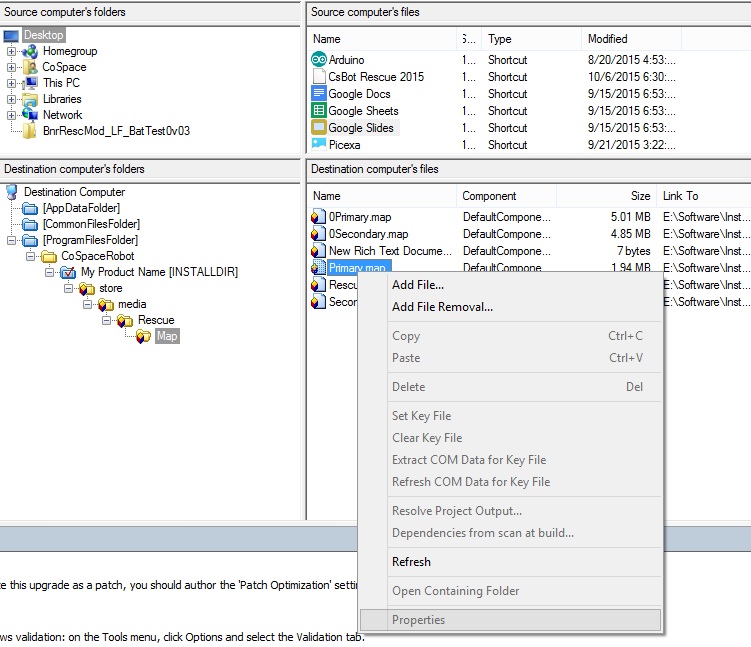
I try to find "File Properties Dialog Box" and set its property to "Always Overwrite".
But I could not find that selection. Any suggestion?
Thanks.
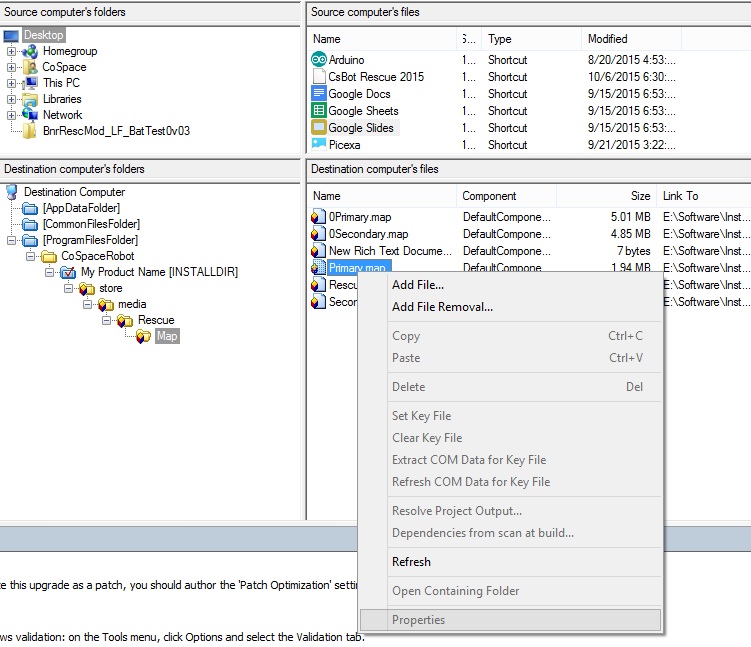
(1) Reply
Oct 06, 2015
01:25 PM
Those are dynamic file links. Link the file statically and then you can set properties.
EDIT: REMEMBER, since you are updating an existing file, when you add the file statically the componentID will be different. Open a released version of the MSI and find the correct componentID to use for this statically linked file. Copy the value and paste as your componentID.
EDIT: REMEMBER, since you are updating an existing file, when you add the file statically the componentID will be different. Open a released version of the MSI and find the correct componentID to use for this statically linked file. Copy the value and paste as your componentID.