This website uses cookies. By clicking Accept, you consent to the use of cookies. Click Here to learn more about how we use cookies.
Turn on suggestions
Auto-suggest helps you quickly narrow down your search results by suggesting possible matches as you type.
- Revenera Community
- :
- InstallShield
- :
- InstallShield Forum
- :
- More Information
Subscribe
- Mark Topic as New
- Mark Topic as Read
- Float this Topic for Current User
- Subscribe
- Mute
- Printer Friendly Page
- Mark as New
- Subscribe
- Mute
- Permalink
- Report Inappropriate Content
May 15, 2013
10:13 AM
After installing my application, it runs at startup
I have checked everywhere I know to check, which is only to check Run and RunOnce registry settings in HKLM and HKCU, and my app isn't registered there.
I am using Windows 7, and I definately did not do anything to ask the app to run at startup, is there some flag that Installshield sets to force an app to run at startup.
Thanks,
I am using Windows 7, and I definately did not do anything to ask the app to run at startup, is there some flag that Installshield sets to force an app to run at startup.
Thanks,
(3) Replies
- Mark as New
- Subscribe
- Mute
- Permalink
- Report Inappropriate Content
May 15, 2013
10:42 AM
I found a fix for the problem, but maybe someone can tell me why this fixed it?
I hope this is only my machine, I am about to test on my work machine.
The fix is Type: MsConfig in the 'Search Programs and Files' text box located after clicking 'Start' button (Windows 7).
When MsConfiguration Editor comes up, I unchecked Installshield Licensing from Services and Installshield from Startup and it fixed the problem, but why did I have to do this?
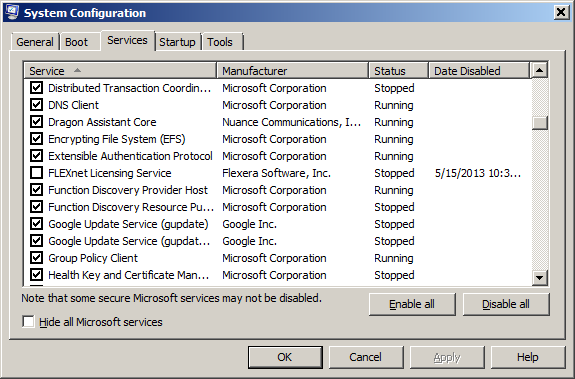
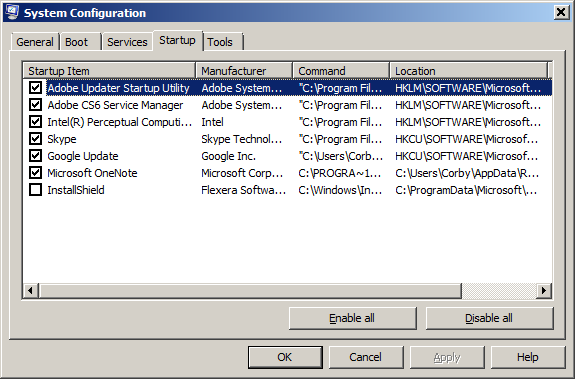
I hope this is only my machine, I am about to test on my work machine.
The fix is Type: MsConfig in the 'Search Programs and Files' text box located after clicking 'Start' button (Windows 7).
When MsConfiguration Editor comes up, I unchecked Installshield Licensing from Services and Installshield from Startup and it fixed the problem, but why did I have to do this?
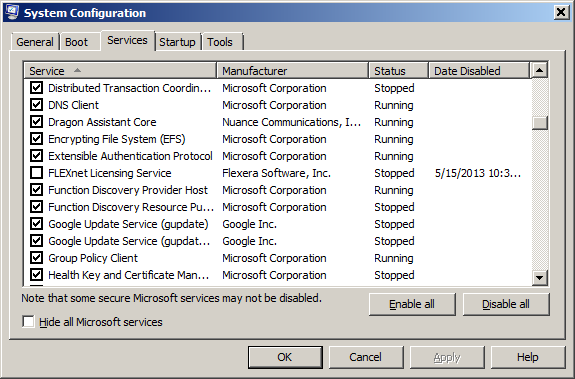
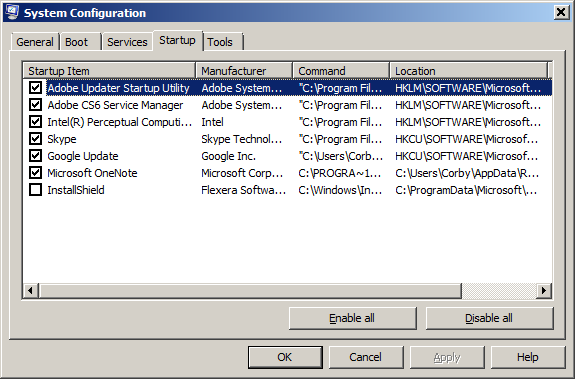
- Mark as New
- Subscribe
- Mute
- Permalink
- Report Inappropriate Content
May 15, 2013
04:50 PM
Was this installation run on the same machine that has InstallShield installed? The Flexnet Licensing Service is a component used by InstallShield to manage the licensing and activation details for itself. The other startup item ("InstallShield") doesn't have enough detail to know what it is. This could be the Flexnet Connect agent, this is used to periodically check for updates.
Neither of these items would be included with your product (except for the Flexnet Connect agent if you explicitly included support for it in a project in InstallShield).
Neither of these items would be included with your product (except for the Flexnet Connect agent if you explicitly included support for it in a project in InstallShield).
- Mark as New
- Subscribe
- Mute
- Permalink
- Report Inappropriate Content
May 15, 2013
05:09 PM
Well you say it doesn't install with my product, but I have those boxes checked, I am not sure if it is one or both, my program launches on Reboot.
I do not have code that does this so it has to be your product.
As long as no one else complains I am not worried, but it scared me when i saw it as this is not good, phantom apps running.
I do not have code that does this so it has to be your product.
As long as no one else complains I am not worried, but it scared me when i saw it as this is not good, phantom apps running.