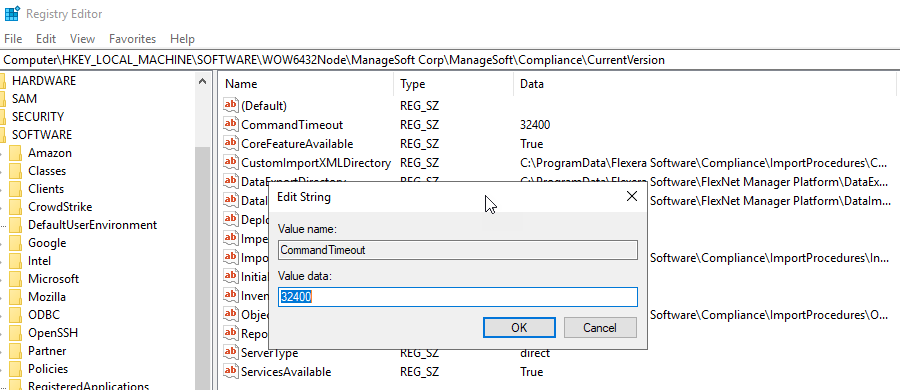- Flexera Community
- :
- FlexNet Manager
- :
- FlexNet Manager Forum
- :
- Trying to Extend Active Directory Import Timeout Value But It Doesn't Seem to Have an Effect
- Subscribe to RSS Feed
- Mark Topic as New
- Mark Topic as Read
- Float this Topic for Current User
- Subscribe
- Mute
- Printer Friendly Page
Trying to Extend Active Directory Import Timeout Value But It Doesn't Seem to Have an Effect
- Mark as New
- Subscribe
- Mute
- Subscribe to RSS Feed
- Permalink
- Report Inappropriate Content
- Mark as New
- Subscribe
- Mute
- Subscribe to RSS Feed
- Permalink
- Report Inappropriate Content
Hi all ...
I'm running into the Active Directory import issue described here.
I have repeatedly tried to create the CommandTimeout registry entry and have adjusted the timeout setting, but after I create it and try to run the mgsimport command locally (so I can see the errors, which I can), it still times out after an hour.
Have I created the registry entry correctly? Here's exactly what it looks like:
Here's the command I am running to try and perform the import manually:
mgsimport -t activedirectory -e c:\temp\myfile.actdir.gzHere's the ending output where it times out after an hour:
File c:\temp\myfile.actdir.gz: Unexpected exception in importer
File saved to c:\temp\BadLogs\failure
All tasks are complete
Finished importing 1 files in 3640.3s
C:\Program Files (x86)\Flexera Software\FlexNet Manager Platform\Importers\bin>What am I doing incorrectly? I defined CommandTimeout as a string value; should it be something else?
--Mark
Apr 17, 2024 04:30 PM
- Labels:
-
Batch Processing
-
Inventory Import
- Mark as New
- Subscribe
- Mute
- Subscribe to RSS Feed
- Permalink
- Report Inappropriate Content
- Mark as New
- Subscribe
- Mute
- Subscribe to RSS Feed
- Permalink
- Report Inappropriate Content
It's difficult for forum members to provide guidance on environment specific issues, you may be better off contacting Flexera Support.
However, maybe you're running into other timeout settings, e.g., did you run a SQL Profiler during the process?
Thanks,
Apr 29, 2024 03:25 AM
- Mark as New
- Subscribe
- Mute
- Subscribe to RSS Feed
- Permalink
- Report Inappropriate Content
- Mark as New
- Subscribe
- Mute
- Subscribe to RSS Feed
- Permalink
- Report Inappropriate Content
The decimal value should be of type REG_DWORD.
Apr 29, 2024 05:36 AM
- Mark as New
- Subscribe
- Mute
- Subscribe to RSS Feed
- Permalink
- Report Inappropriate Content
- Mark as New
- Subscribe
- Mute
- Subscribe to RSS Feed
- Permalink
- Report Inappropriate Content
I tried changing the type to REG_DWORD but the AD import is still failing at an hour. I'll open a support ticket.
--Mark
May 03, 2024 02:46 PM
- Mark as New
- Subscribe
- Mute
- Subscribe to RSS Feed
- Permalink
- Report Inappropriate Content
- Mark as New
- Subscribe
- Mute
- Subscribe to RSS Feed
- Permalink
- Report Inappropriate Content
@mfeinman
In the first screen shot it seems your changing the Compliance CommandTimeout, according to documentation FlexNet Manager Suite Online Help - Registry Keys for Inventory Beacon (flexera.com) you have to set the timeouts for an Active Directory import under [Registry]\ActiveDirectoryImporter\CurrentVersion
Did you try this already?
May 06, 2024 12:15 AM
- Known Issue: Active Directory data may not be updated due to the import process for .actdir files timing out (or taking a long time) at the "Reconciling Computers" or "Reconciling Organizations" step (IOJ-2250105) in FlexNet Manager Suite Known Issues
- Mitigate slowness or timeouts when importing Active Directory .actdir files in FlexNet Manager Knowledge Base
- Known Issue: Inventory is only gathered from one drive for directories with the same name on different drives (IOK-819328) in FlexNet Manager Suite Known Issues
- LDAP Timeout Issues With Active Directory Import in FlexNet Manager Forum