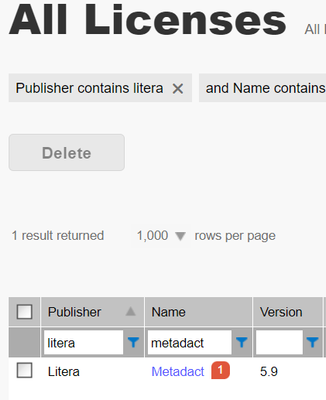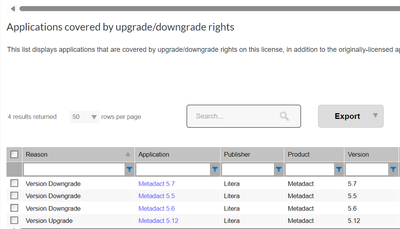- Flexera Community
- :
- Flexera One
- :
- Flexera One Forum
- :
- Why is the license version not updating through upgrade rights?
- Subscribe to RSS Feed
- Mark Topic as New
- Mark Topic as Read
- Float this Topic for Current User
- Subscribe
- Mute
- Printer Friendly Page
Why is the license version not updating through upgrade rights?
- Mark as New
- Subscribe
- Mute
- Subscribe to RSS Feed
- Permalink
- Report Inappropriate Content
- Mark as New
- Subscribe
- Mute
- Subscribe to RSS Feed
- Permalink
- Report Inappropriate Content
Hello,
We have licenses recorded in Flexera which are linked to version 5.9 of an application. The licenses are subscription-based and they are valid until 2026. A new version (5.12) has been released by the publisher, and within the License Properties on the Applications tab, I can see the new version listed with a reason as Version Upgrade. My question is, if Flexera has determined that I am entitled to a newer version (and has linked this version upgrade) why is the version of the license not automatically updating to reflect the latest and greatest I am entitled to, i.e why does the version in All Licenses still show as 5.9 when I am entitled to 5.12? Is there a setting I am perhaps missing? It is causing us a lot of headaches as people are confused as to what version we are entitled to. We assumed that Flexera would automatically update the version shown in All Licenses, but it doesn't appear to work for us.
Any help would be greatly appreciated.
Thank you
Jan 12, 2024 04:46 AM
- Mark as New
- Subscribe
- Mute
- Subscribe to RSS Feed
- Permalink
- Report Inappropriate Content
- Mark as New
- Subscribe
- Mute
- Subscribe to RSS Feed
- Permalink
- Report Inappropriate Content
I had noticed this too and came to the conclusion that manual intervention was needed to update that field. The licensing with upgrades works fine for compliance but logically I expected that version to update based on the words, "Copy Version and Edition From the Most Recent Application".
https://docs.flexera.com/flexera/EN/ITAssets/CopyVersionAndEdition.htm
"After the release of version 10, although you do not need to take any action, you may choose to manually link the new application version to the same license; and if so, when the link is created, the license version automatically increments."
If you add the new version of the application on the License Properties > Applications tab, it will update.
Jan 12, 2024 07:19 AM
- Mark as New
- Subscribe
- Mute
- Subscribe to RSS Feed
- Permalink
- Report Inappropriate Content
- Mark as New
- Subscribe
- Mute
- Subscribe to RSS Feed
- Permalink
- Report Inappropriate Content
Thank you for your response. There is another document in the online guide (separate to the link in your message) that explains it will auto-update the version of the license, should you be entitled to it through upgrade rights, which in this and many other occasions, we are, but It would seem it isn't working as expected. Manual intervention, although it does work, shouldn't be needed. It would be a huge task to continually check all licenses and assign the latest version of the application manually. I'm hoping there is an easy explanation for this. Hopefully someone from Flexera can provide some guidance for us.
Cheers
Jan 12, 2024 07:47 AM
- Mark as New
- Subscribe
- Mute
- Subscribe to RSS Feed
- Permalink
- Report Inappropriate Content
- Mark as New
- Subscribe
- Mute
- Subscribe to RSS Feed
- Permalink
- Report Inappropriate Content
If anyone else is interested in this, I've logged a call with Flexera support. They are saying the version of a license will not update automatically as upgrade rights are applied to the license, yet the online documentation says otherwise. Happy to keep users updated as to the outcome.
Jan 15, 2024 12:03 PM
- Business Services Enhancement in IT Visibility Data Explorer in Flexera One Blog
- IT Visibility: Dashboard Update in Flexera One Blog
- Feature Update: Improvements for analyzing cloud spend in Flexera One Blog
- Something strange happening with inventory from Flexera agents in Flexera One Forum
- Targeted Inventory Agent Auto-Update capabilities in Flexera One Forum