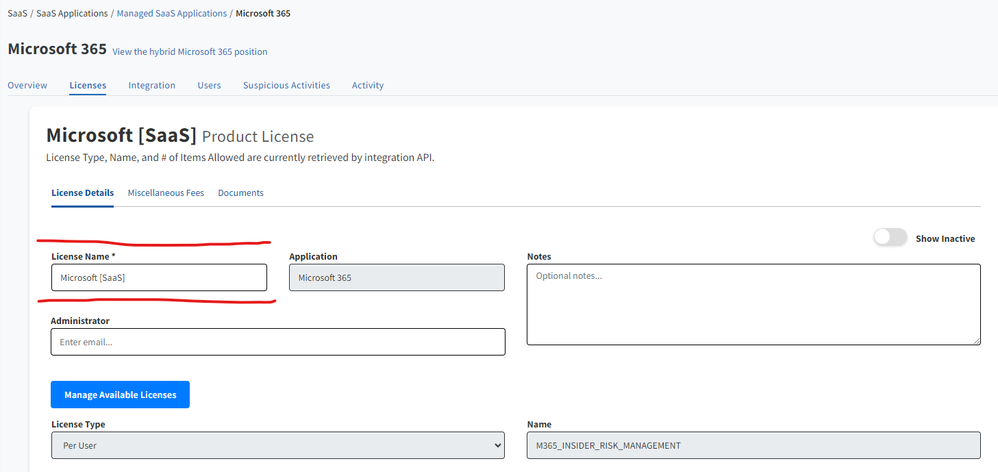- Flexera Community
- :
- Flexera One
- :
- Flexera One Forum
- :
- M365 Products that Require Configuration
- Subscribe to RSS Feed
- Mark Topic as New
- Mark Topic as Read
- Float this Topic for Current User
- Subscribe
- Mute
- Printer Friendly Page
M365 Products that Require Configuration
- Mark as New
- Subscribe
- Mute
- Subscribe to RSS Feed
- Permalink
- Report Inappropriate Content
- Mark as New
- Subscribe
- Mute
- Subscribe to RSS Feed
- Permalink
- Report Inappropriate Content
Hi Team,
We have successfully integrated FSM with M365, and we do have licenses. However, we show that the following products are unlicensed installations. Any help on how to remediate these licenses, please? Microsoft Sharepoint Online for 365, Microsoft Exchange Online for 365, Microsoft 365, Microsoft Teams Onine for 365, Microsoft Yammer Online for 365
Oct 17, 2023 04:16 AM
- Mark as New
- Subscribe
- Mute
- Subscribe to RSS Feed
- Permalink
- Report Inappropriate Content
- Mark as New
- Subscribe
- Mute
- Subscribe to RSS Feed
- Permalink
- Report Inappropriate Content
Hi @saryee,
I would also appreciate it if we find out the right approach to the Hybrid License Position for Microsoft.
So far, I can recommend the following:
1. Ensure your SaaS - > ITAM (or FSM -> FNMS) integration is enabled.
This will bring the discovered SaaS licenses (your M365) to the classic "All Licenses" view.
2. Verify the "License Name" in your SaaS application.
To me, the default license name looks rubbish. Feel free to adjust it and keep it short.
https://docs.flexera.com/flexera/EN/SaaSManager/ManageLicense.htm
3. Check out the auto-created corresponding licenses (in the classic All Licenses view) for the following:
- are the Applications you mentioned covered by the License ( see License Properties - Applications tab)
From my experience, Flexera is mapping these "for 365" applications to M365 licenses automatically.
Oct 18, 2023 03:47 PM
- New Features Added to IT Asset Management in January 2024 in Flexera One Blog
- New Features Added to IT Asset Management in October 2023 in Flexera One Blog
- Action Required: Azure EA migration to Azure Cost Management in Flexera One Blog
- New Features Added to IT Asset Management in July 2023 in Flexera One Blog