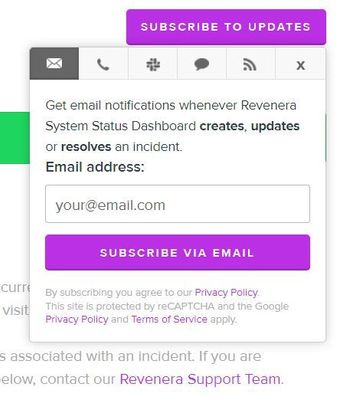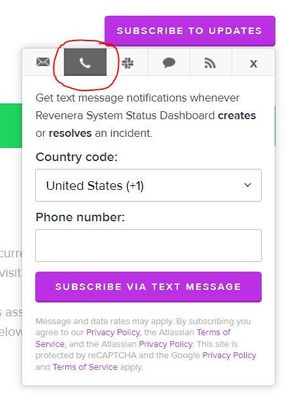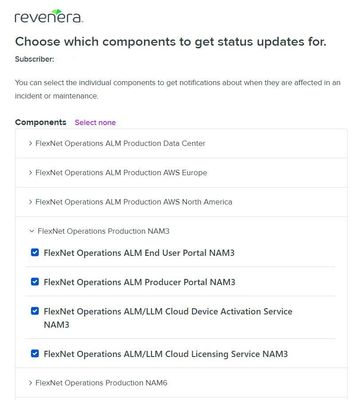- Revenera Community
- :
- FlexNet Operations
- :
- FlexNet Operations Knowledge Base
- :
- How to Subscribe to the Revenera Status Dashboard
- Mark as New
- Mark as Read
- Subscribe
- Printer Friendly Page
- Report Inappropriate Content
How to Subscribe to the Revenera Status Dashboard
How to Subscribe to the Revenera Status Dashboard
Introduction
Revenera Status Dashboard displays real-time status and schedule maintenance information of Revenera cloud products. Users may subscribe to the dashboard to receive notifications about upcoming maintenance events and site outages.
This article provides instructions for subscribing to the Revenera Status Dashboard.
Instructions
1. On the Revenera Status Dashboard (https://status.revenera.com/), click the Subscribe to Updates button
2. Enter the email address where status notifications will be sent and click Subscribe Via Email
3. Optionally, you may subscribe to be notified by text message by clicking the phone icon and providing your phone number
4. Complete the captcha verification
5. Select the components you'd like to receive status notifications
6. Click Save at the bottom of the page
More Information
For information about the FlexNet Operations Cloud environments, please refer to the Understanding the FlexNet Operations Cloud Editions and Deployment Environments article.