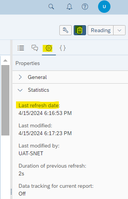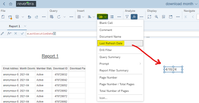- Revenera Community
- :
- FlexNet Operations
- :
- FlexNet Operations Knowledge Base
- :
- FlexNet Operations Reporter 4.3 - Changes
- Mark as New
- Mark as Read
- Subscribe
- Printer Friendly Page
- Report Inappropriate Content
FlexNet Operations Reporter 4.3 - Changes
FlexNet Operations Reporter 4.3 - Changes
Introduction
This article provides a running list of currently known changes present in Reporter 4.3. The new Reporter version is scheduled to be available in FlexNet Operations environments on the following dates:
UAT: April 9, 2024 (available now)
Production: May 12, 2024 (target date)
Feature Use Cases
Below is a list of Reporter changes we've identified in version 4.3, currently available in UAT. The list is a summary and details can be found in the Reporter User Guide (ALM or LLM)
Time Zone
In version 4.2, the default time zone was Pacific Time. This has changed to UTC in version 4.3. You can change the time zone settings to ensure that scheduled objects are processed in the time zone you are working in. See "Default Locale and Time Zone" in Reporter User Guide.
The scheduled data refreshes have not changed.
Object Organization
Object organization has changed significantly in version 4.3. In version 4.2, personal folders were in the My Documents drawer; public folders were in the Folders drawer. In version 4.3, you access both folder types from the Folders tile. See "Object Organization In Reporter" in the Reporter User Guide.
The interface for scheduling reports has changed significantly in version 4.3. See "Scheduling Reports" in the Reporter User Guide.
Date Format on Instance Time
Instances of scheduled reports are easily accessed on the Home tab in version 4.3. To filter for these scheduled instances, you can add a date range under Instance Time with the dd/mm/yyyy format. There is not an option today to change the format from dd/mm/yyyy to mm/dd/yyyy or other formats.
Export Option
In version 4.2, you could choose between export to Excel in .XLS and .XLSX format. In version 4.3, Excel documents are exported to .XLSX only.
Last Refresh Date Display
In version 4.2, the document's last refresh date was displayed in the lower right corner on the results page. In version 4.3, this default display is no longer an option but you can view the last refresh date in two ways:
1) You can view the last refresh date time of a document under Statistics in the Reading mode.
2) You can insert the Last Refreshed Date field as shown below when in the Design mode:
More Information
For more information about the Reporter functionality, please see the Reporter User Guide (ALM or LLM).