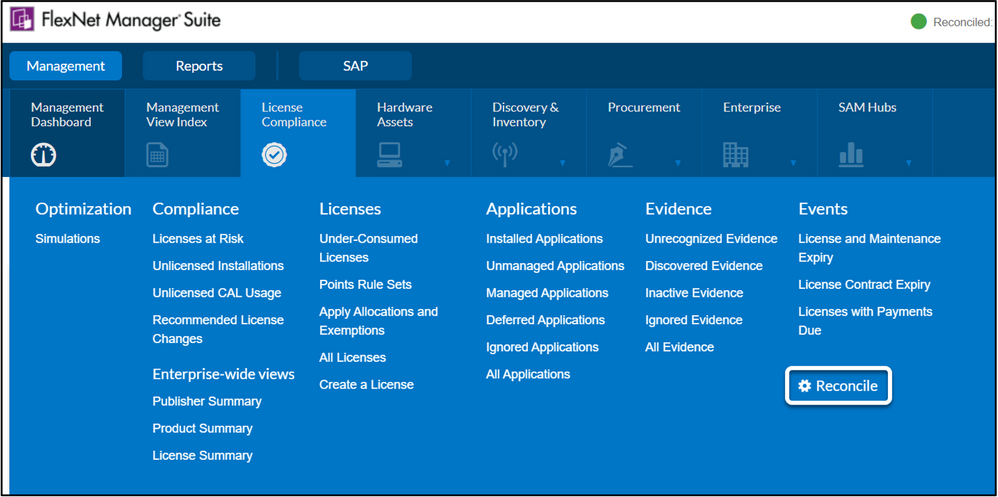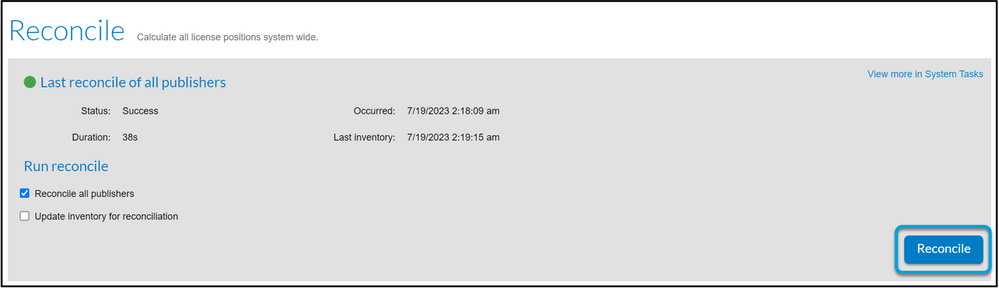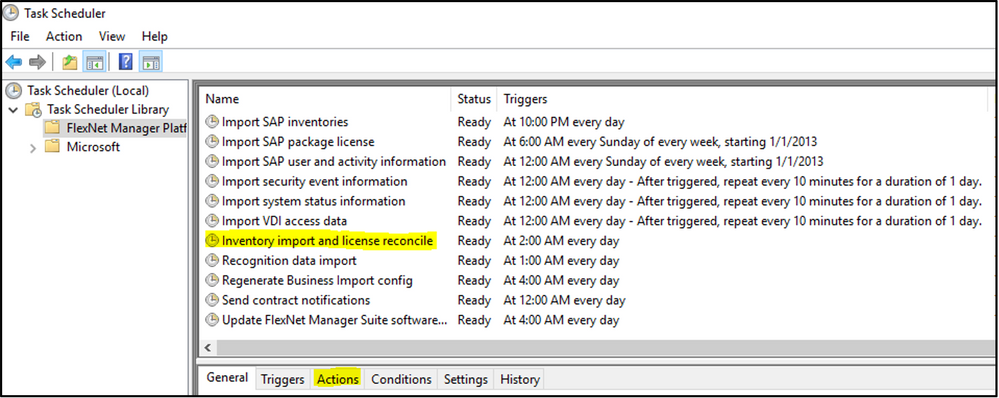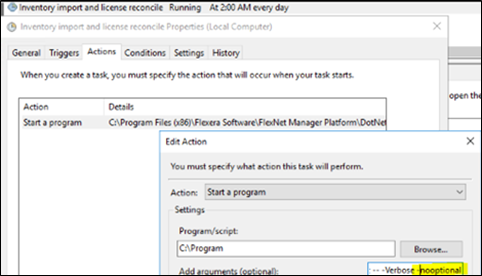- Flexera Community
- :
- FlexNet Manager
- :
- FlexNet Manager Knowledge Base
- :
- Run a manual reconcile and add custom parameters
- Mark as New
- Mark as Read
- Subscribe
- Printer Friendly Page
- Report Inappropriate Content
- Mark as New
- Subscribe
- Mute
- Permalink
- Report Inappropriate Content
- Article History
- Mark as New
- Mark as Read
- Subscribe
- Printer Friendly Page
- Report Inappropriate Content
Reconciliation is a scheduled task that automatically occurs nightly. It takes all the inventory and business data within the system and calculates the compliance position of licenses. Using admin permissions, you can trigger a reconciliation manually from the UI, or via the command prompt on your App/Batch server. You can also specify additional parameters to the reconciliation, which can be helpful in troubleshooting scenarios.
NOTE: Manual reconciliation may not provide an accurate compliance status, because many operators may be making changes while the calculation is running.
Run a manual reconcile from the UI
- Under the License Compliance dropdown, select Reconcile on the lower right.
- Click Reconcile.
Run a manual reconcile from the command prompt
To run a reconcile from the command prompt, first navigate to C:\Program Files (x86)\Flexera Software\FlexNet Manager Platform\DotNet\bin. You can then run any of the following commands.
- Run a full reconciliation:
ComplianceReader.exe -us false -processremotepackages true -it ReadersAndWriters
- Run only the reader step:
ComplianceReader.exe -us false -processremotepackages true -it Readers
- Run only the writer step:
ComplianceReader.exe -us false -processremotepackages true -it Writers
- Run a full reconciliation with verbose logging:
ComplianceReader.exe -us false -processremotepackages true -it ReadersAndWriters -verbose
For a full list of commands run:
ComplianceReader.exe -h
Add parameters via Windows Task Scheduler
You can also add parameters directly to the scheduled task so that the automatic import will include them. To do this:
- Open Windows Task Scheduler and select FlexNet Manager Platform.
- Select the Inventory import and license reconcile task, then select the Actions tab and double-click on the action you’d like to add parameters to.
- This will bring up the Edit Action window. You can include additional parameters in the Add arguments field. Below is an example with the -verbose and -nooptional parameters added.
- You can use the -verbose parameter if you’re experiencing issues reconciling. It increases the amount of information logged, which is useful for debugging. This parameter also greatly increases the size of import logs, so you should only enable this parameter as needed.
- You can use the -nooptional parameter if your system is bringing in large amounts of file evidence, as it reduces excess and allows your reconciliation to finish faster. This can be left as an optional argument.
Learn more
For more information on running batch commands, see the the Batch Scheduler Command Line
Jul 25, 2023 01:14 PM
- Mark as Read
- Mark as New
- Permalink
- Report Inappropriate Content
Hi,
Param -nooptional is no longer available in 2023R1 version ?
Seems recon will not start by adding this param in the scheduled task.
Thanks
- Mark as Read
- Mark as New
- Permalink
- Report Inappropriate Content
@lbarbu - the option is still available in the 2023 R1 version. If the process does not start, that suggests you may have a problem with the command line arguments. If you are having trouble getting it configured, you could post a thread in the FlexNet Manager forum with details of what you are doing.
- Mark as Read
- Mark as New
- Permalink
- Report Inappropriate Content
Hi Chris,
Yes, there was an issue with args.
Thanks