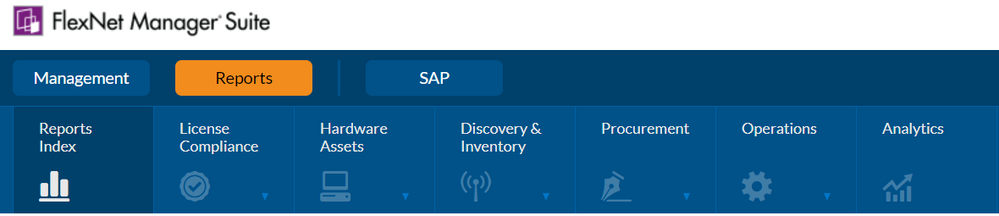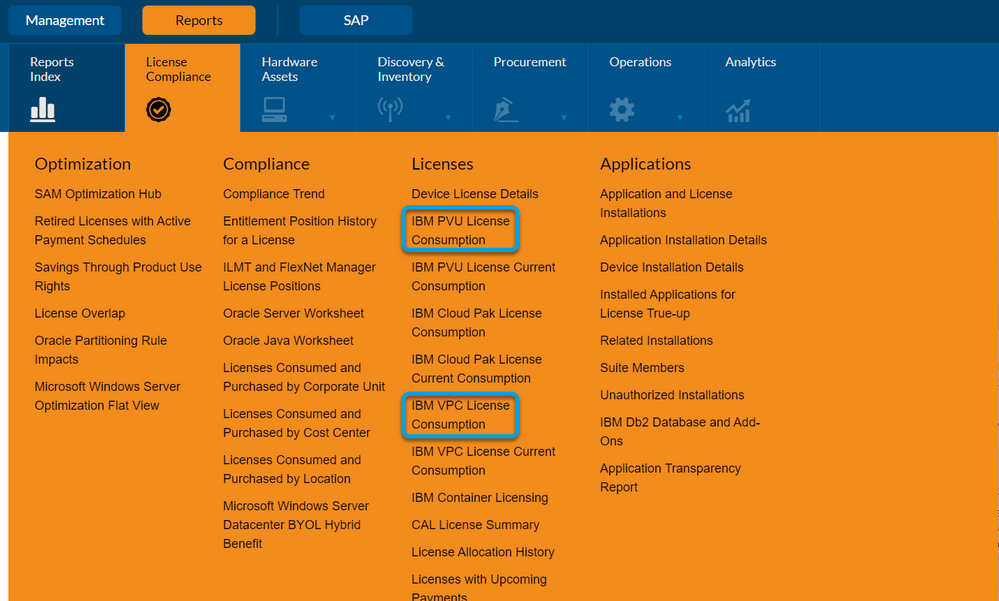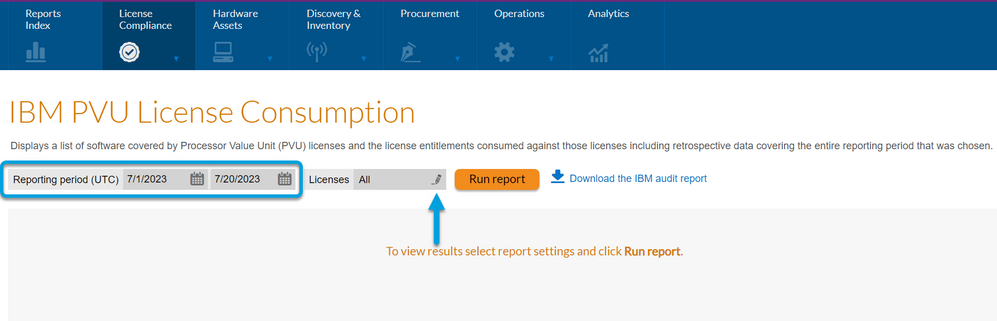- Flexera Community
- :
- FlexNet Manager
- :
- FlexNet Manager Knowledge Base
- :
- Archive IBM consumption reports for IBM's two year data retention requirement
- Mark as New
- Mark as Read
- Subscribe
- Printer Friendly Page
- Report Inappropriate Content
- Article History
- Mark as New
- Mark as Read
- Subscribe
- Printer Friendly Page
- Report Inappropriate Content
IBM requires that PVU (processor value unit) and VPC (virtual processor core) license consumption data be kept available for audit for two years.
In FlexNet Manager Suite and Flexera One ITAM, you can save and archive reports during each reporting period. By default, the data retention period in FlexNet Manager Suite and Flexera One ITAM is set to 180 days, which covers the previous and current reporting periods.
To ensure you have the full two years of PVC and VPC consumption data to meet IBM’s requirements, save and archive your data each reporting period.
Archive IBM PVU/VPC reports
- At the top of the FlexNet Manager Suite UI, click the Reports button.
- Navigate to the License Compliance tab. Under Licenses, select the report you want to archive: the IBM PVU License Consumption report or the IBM VPC License Consumption report. The archival process is the same for both reports.
- Set the reporting period as needed using the date selectors.
- By default, all licenses are selected, but you can select the edit icon to the right to select specific reports to archive.
- Click Download the IBM audit report. This downloads a zip file that contains the report titled with the name, date, and time of the report.
- Extract the report and save it in a secure, reliable location for at least two years.
IMPORTANT: The default data retention period for FlexNet Manager Suite and Flexera One ITAM is 180 days, so make sure to save your reports regularly. Many users save and archive their reports quarterly.
Learn More
For more information about archiving reports for IBM audits, see Reporting to IBM.
Jul 24, 2023 02:24 PM - edited Jul 26, 2023 01:46 PM