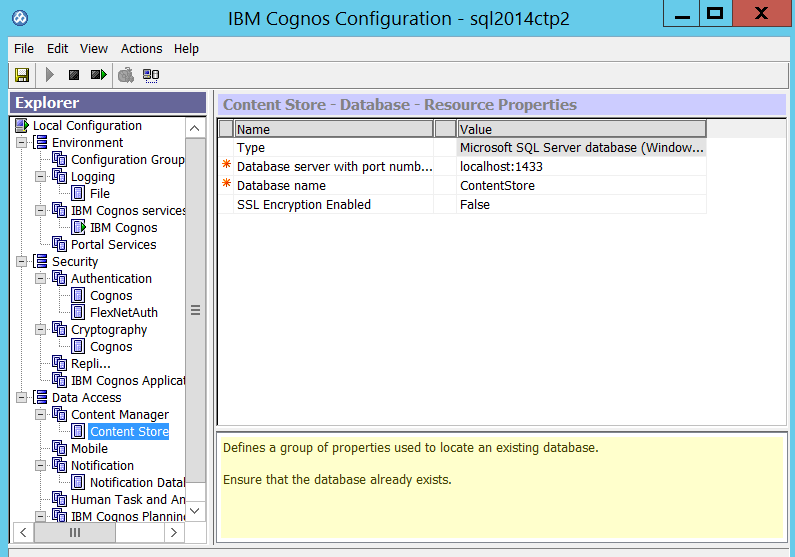- Flexera Community
- :
- FlexNet Manager
- :
- FlexNet Manager Forum
- :
- [ ERROR ] Content Manager failed to start because it could not load driver "com.ibm.db2.jcc.DB2Drive...
- Subscribe to RSS Feed
- Mark Topic as New
- Mark Topic as Read
- Float this Topic for Current User
- Subscribe
- Mute
- Printer Friendly Page
[ ERROR ] Content Manager failed to start because it could not load driver "com.ibm.db2.jcc.DB2Driver".
- Mark as New
- Subscribe
- Mute
- Subscribe to RSS Feed
- Permalink
- Report Inappropriate Content
- Mark as New
- Subscribe
- Mute
- Subscribe to RSS Feed
- Permalink
- Report Inappropriate Content
Hi All,
while we try to install IBM Cognos and bring up the server, we got the following error, is there any workaround or checkpoint where we need to go over any help? Thank you.
Also, we found RCA like the IBM Cognos Configurations
In “IBM Cognos Configuration”, go to Data Access > Content Manager > Content Store. it's pointing to default DB2 content store database, but in our case, we have MS-SQL server Database as a content store DB ? Is there any direction to configure them in IBM Cognos Configurations?
To see which JVM options are based on this setting, view ibmcognos_location/bin64/bootstrap_wlp_<OS>.xml and see your JVM documentation for an explanation of those options.
[Content Manager database connection]
[ ERROR ] The database connection failed.
[ ERROR ] Content Manager failed to start because it could not load driver "com.ibm.db2.jcc.DB2Driver".
I referred this note as well:
Jun 26, 2023 10:35 AM - edited Jun 26, 2023 11:27 PM
- Mark as New
- Subscribe
- Mute
- Subscribe to RSS Feed
- Permalink
- Report Inappropriate Content
- Mark as New
- Subscribe
- Mute
- Subscribe to RSS Feed
- Permalink
- Report Inappropriate Content
I would suggest that you run the Cognos Configuration UI (%programfiles%\ibm\cognos\analytics\bin64\cogconfig.bat but depends on the Cognos version) and then point the Content Store towards the SQL Server database that you created during the installation steps:
Thanks
Jul 05, 2023 03:05 AM
- FlexNet Manager Update: Application Recognition Library #2803 and Service Life Data Pack #650 are available in FlexNet Manager Content Blog
- Oracle application for Oracle license in FlexNet Manager Forum
- VCenter inventory report for Oracle products in FlexNet Manager Forum
- FlexNet Manager Update: Application Recognition Library #2802 and Service Life Data Pack #649 are available in FlexNet Manager Content Blog
- Trying to Extend Active Directory Import Timeout Value But It Doesn't Seem to Have an Effect in FlexNet Manager Forum