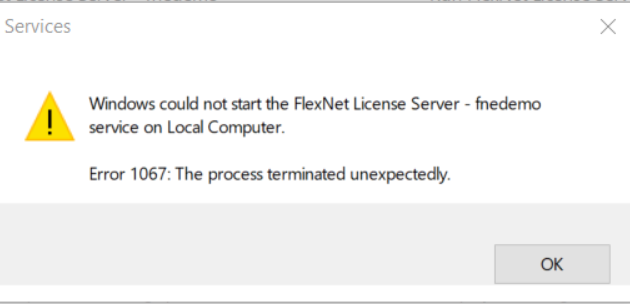- Revenera Community
- :
- FlexNet Embedded
- :
- FlexNet Embedded Knowledge Base
- :
- LLS Service Error "Error 1067: The process terminated unexpectedly
- Mark as New
- Mark as Read
- Subscribe
- Printer Friendly Page
- Report Inappropriate Content
LLS Service Error "Error 1067: The process terminated unexpectedly
LLS Service Error "Error 1067: The process terminated unexpectedly
Question:
While trying to start LLS services windows reported the error "Error 1067: The process terminated unexpectedly". What does this error mean and how to fix it?
Answer:
The error 1067 is windows error and occurs mainly due to faulty windows services, or corrupted settings of that particular service.
There can be many possible reason of service corruption, and the solution may vary based on the cause, but its always good to check the following points for possible solution:
1. Check the Windows environment variables are in line with what is needed for LLS and properly set. For example in the following scenario the given error was reported.
- At LLS JVM default -Xms and -Xmx value is 2GB set and these values can be found in flexnetlsw.xml file present under server directory of LLS.
- It was found that in the LLS machine there was a system environment variable _JAVA_OPTIONS: -Xmx1g was set which was overriding the -Xmx value set at flexnetlsw.xml.
- Since the override value 1gb is less than -Xms value of LLS, the LLS was not starting and reporting the error. For JVM Xmx value should not be less than Xms value.
2. Check the windows event logs for more information on the probable cause of the error.
3. Rebuild the services
- Delete the existing LLS service from windows registry after taking its backup from the location "HKEY_LOCAL_MACHINE\SYSTEM\CurrentControlSet\Services".
NOTE: Backup is nothing but export of the service.
- Reboot the machine
- Export the service from a machine where the services are working fine, and then import it in non working machine.