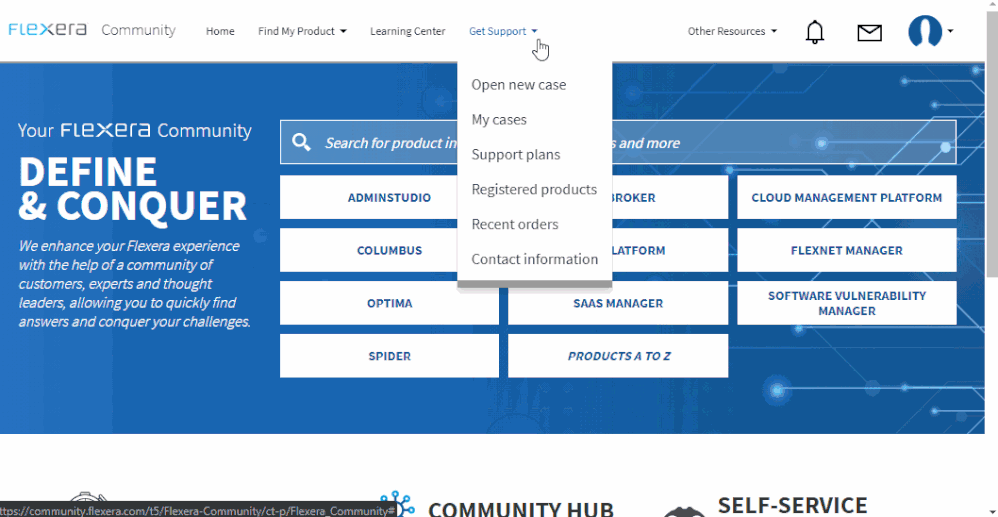- Flexera Community
- :
- Community Hub
- :
- Community Instructions & Help
- :
- How to View All Cases from Your Company
- Subscribe to RSS Feed
- Mark as New
- Mark as Read
- Subscribe
- Printer Friendly Page
- Report Inappropriate Content
- Mark as New
- Subscribe
- Mute
- Subscribe to RSS Feed
- Permalink
- Report Inappropriate Content
- Article History
- Subscribe to RSS Feed
- Mark as New
- Mark as Read
- Subscribe
- Printer Friendly Page
- Report Inappropriate Content
If your account is tied to a company with a maintenance contract, you have permission to view all cases your company has submitted. The default view is to show all company cases as of 20 March 2020.
To see all cases:
- Click on "Support"
- Select and Click on "Case Portal"
- Click on the "Filter" button
- Check the "All Company Cases" checkbox
- Click on the "Apply Filters >" button
Related articles
About Support
- How to View Your Order and Maintenance Information
- Connecting Your Community Account to your Organization
- Flexera Bug Process
- Support Contacts
- Support Plan Information
Opening Cases
- Best practices for Case Submission
- Using the Open Case Window Screen
- Error when creating a support ticket
Case Portal
Other Questions
on Jun 12, 2019 02:14 PM - edited on Sep 21, 2021 06:22 AM by aalfonso
- Mark as Read
- Mark as New
- Permalink
- Report Inappropriate Content
Thank you. This was very helpful. It gave me the confidence that i can work and learn in my own. Once again thank you so so so much.
- Mark as Read
- Mark as New
- Permalink
- Report Inappropriate Content
I guess the article provides the answer, but from a support application, not the best usability. Who'd suspect that "My Cases" would include a filter for tickets entered by others. Better call it "All Cases".
- Mark as Read
- Mark as New
- Permalink
- Report Inappropriate Content
Hi! Thanks for the input. Since it defaults to my case view when accessed, would calling it case portal be clearer?
- Mark as Read
- Mark as New
- Permalink
- Report Inappropriate Content
- Mark as Read
- Mark as New
- Permalink
- Report Inappropriate Content
@bass_it -I'll connect with you via private message to discuss in greater detail. Thank you!