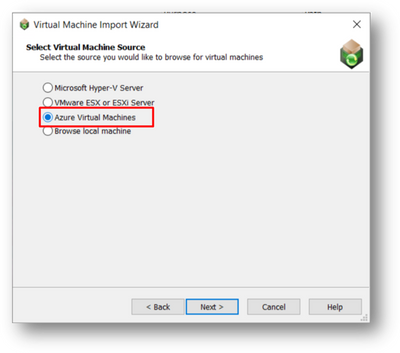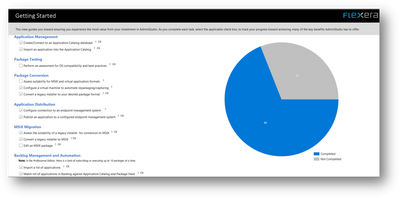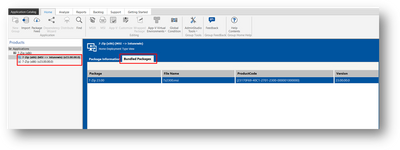- Flexera Community
- :
- AdminStudio
- :
- AdminStudio and Workflow Manager Release Blog
- :
- AdminStudio 2023
- Subscribe to RSS Feed
- Mark as New
- Mark as Read
- Subscribe
- Printer Friendly Page
- Report Inappropriate Content
- Subscribe to RSS Feed
- Mark as New
- Mark as Read
- Subscribe
- Printer Friendly Page
- Report Inappropriate Content
The first major release of AdminStudio for 2023 is now live and available for download from the Product and License Center. This new version – AdminStudio 2023, includes the following new features and enhancements:
Leverage your Azure Virtual Machines
One frequently asked question from our customers is – When is AdminStudio going cloud? While we would have loved to take AdminStudio to the cloud, its tight integration with the Operating System and heavy file operations are among several technical impediments that do not make it feasible. We understand that many enterprises are looking to migrate from on-prem to cloud solutions and infrastructure as part of their digital transformation and are constantly looking for ways AdminStudio can take advantage of their investments in the cloud.
Recently, we added support for Azure SQL in AdminStudio 2022 R2 to enable hosting our AdminStudio application catalog on Azure SQL. Taking Azure support further, we are happy to announce support for Azure Virtual Machines. You can now configure Azure VMs in the Automated Application Converter (AAC) tool to use them for automated repackaging and conversion operations in support of adopting modern package formats. By using Azure VMs, you can eliminate dependencies on on-prem hypervisors like Microsoft Hyper-V, VMware ESXi, and VMware Workstation.
Let’s Get Started!
Over the last few years, AdminStudio has evolved far beyond its origins as a repackaging solution used only during migration projects. AdminStudio evolved to deliver more value in preparing packages for reliable deployment in a variety of ways including importing packages for management in your application catalog, testing packages for compatibility, best practices, conflicts, and Java dependency, and publishing packages to popular endpoint management solutions like Microsoft ConfigMgr, Intune, VMware Workspace One, and more. Today AdminStudio delivers even more with an integrated catalog of third-party applications (Package Feed Module), Package Automation, Backlog Management, and more, making AdminStudio a must-have solution for IT Professionals to meet their daily packaging needs, staying on top of versions of the applications as they are released by vendors.
AdminStudio’s powerful automation features help our users save countless hours thus making them more productive and efficient than ever before. We’ve introduced a “Getting Started” view in AdminStudio that will help expose key capabilities alongside help and video content as a checklist to help you assess the adoption of the value AdminStudio delivers.
If you’ve performed some of these tasks, check them off to inch your overall progress toward a “completed” status. Hover over the listed tasks for a description and click the help and video links to learn more.
PowerShell Wrapper Scripts Enhancements
You can wrap MSI and EXE packages into PowerShell scripts (.PS1) leveraging the PowerShell App Deploy Toolkit’s (PSADTK) PowerShell wrapper templates within AdminStudio. We’ve worked to improve this support by introducing the following enhancements in AdminStudio 2023:
- While importing packages (MSI, EXE) into a catalog, AdminStudio extracts several application properties from the packages, for example, Product Code, Architecture, etc. These application properties can be added as detection rules or serve to make certain decisions while deploying an application on a device. These application properties and the Package Extended Attributes can now be leveraged in the PowerShell wrapper templates as predefined variables that are automatically filled in with the appropriate value for a package while wrapping it using the PSADTK in AdminStudio. You can use these variables within the script to make decisions, thus making your PowerShell wrapper script more robust.
- You can now convert the PowerShell wrapper scripts to the intunewin package format so you can publish PS1 files to Microsoft Intune.
Get valuable insights into Intunewin Package
Intunewin package format is a way to deploy Win32 applications to the endpoints through Microsoft Intune. AdminStudio enables you to convert packages (MSI, EXE) to Intunewin format and publish them to Microsoft Intune. Essentially, Intunewin packages bundle an installer (MSI, EXE) and its install command lines into a single file. When an intunewin package is imported into a catalog, AdminStudio now extracts the content and displays the details of the underlying installer in the Bundled Packages tab. Also, the metadata of the underlying installer is applied to the intunewin package. This enhancement provides you with valuable insights into intunewin packages that will help manage and deploy these packages via Microsoft Intune.
For full release notes, please click here.
You must be a registered user to add a comment. If you've already registered, sign in. Otherwise, register and sign in.
- Purchase AdminStudio Professional license in AdminStudio Forum
- Distribution to Intune failed Code: UnknownError in AdminStudio Forum
- Package Feed Module Info - Access Denied in AdminStudio Forum
- Question about the Application Packaging with AdminStudio Class in AdminStudio Forum
- Information on FLEXnet Connect Servers Unavailable Notification in AdminStudio's 'Check for Updates’ feature in AdminStudio Knowledge Base