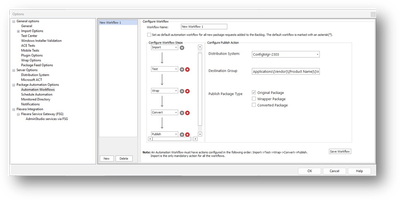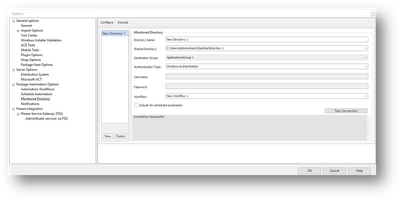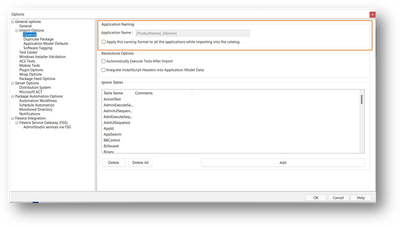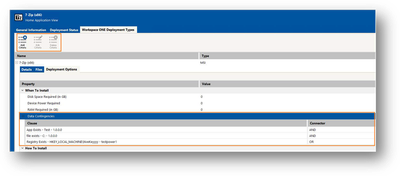- Flexera Community
- :
- AdminStudio
- :
- AdminStudio and Workflow Manager Release Blog
- :
- AdminStudio 2023 R2
- Subscribe to RSS Feed
- Mark as New
- Mark as Read
- Subscribe
- Printer Friendly Page
- Report Inappropriate Content
- Subscribe to RSS Feed
- Mark as New
- Mark as Read
- Subscribe
- Printer Friendly Page
- Report Inappropriate Content
AdminStudio 2023 R2 is now live and available for download from the Product and License Center. AdminStudio 2023 R2 includes the below list of new features taking our Package Automation capabilities to the next level:
Package Automation Workflows
Different packages may need to be handled differently, depending on their specific characteristics and requirements. For some, a straightforward publish to ConfigMgr with the vendor-supplied silent command line switches might suffice, while others might require wrapping into a PowerShell script for handling installation and customization. In certain cases, conversion to an intunewin format followed by publishing to Intune could be an appropriate approach.
You could configure different automation workflows with appropriate actions to meet your packaging requirements and assign them to the package requests in the Backlog tab while subscribing to automation. An automation workflow is a series of steps that are carried out automatically when a new version of an application becomes available, whether it's from the Package Feed or a Monitored Directory.
Multiple Monitored Directory
Software packages can be categorized within directories in various ways, such as by their source vendors (such as Microsoft or Adobe), installation types (like MSI, EXE, or MSIX), and even by specific departments (e.g., HR, Finance, Engineering). This new version of AdminStudio enables you to configure multiple such directories for monitoring by AdminStudio. You can also assign an automation workflow to each monitored directory. When a new version of a package is dropped in a monitored directory, AdminStudio will pick up the new package to take it through the automation workflow assigned to that directory. Scans for new packages being added to the monitored directory may be scheduled to run on the desired frequency and/or by manual on-demand execution.
Batch Conversions to Intunewin
Migrating applications from Microsoft ConfigMgr to Intune will be significantly easier now. AdminStudio now allows for the bulk conversion of packages (MSI/EXE/PS1) to Intunewin format. This streamlines the process of importing applications from ConfigMgr, converting them to intunewin format, and publishing them to Intune, all in bulk, for seamless migration to Intune.
Custom Naming for Applications
When importing an application into an AdminStudio catalog, it typically derives the application name from the installer's product name. Custom naming allows you to override this default behavior, giving you the flexibility to name applications according to your preferences to help you uniquely identify them.
VMware Workspace ONE UEM Integration Enhancements
AdminStudio enables you to publish applications from the AdminStudio catalog directly to the VMware Workspace ONE UEM for end-point deployments. You can now configure Data Contingencies for When To Install and Define Criteria for When To Call Install Complete for the applications in the AdminStudio catalog while publishing to Workspace ONE UEM.
PowerShell Cmdlets and REST APIs
Several new PowerShell Cmdlets and REST APIs have been introduced to leverage package automation capabilities of AdminStudio. Please refer to the release notes for the complete list of new cmdlets/APIs.
InstallShield 2023 R1
The latest InstallShield 2023 R1 is bundled into this release of AdminStudio. For information, please see InstallShield 2023 R1 Release Notes.
To see full release notes, please click here.
You must be a registered user to add a comment. If you've already registered, sign in. Otherwise, register and sign in.
- Purchase AdminStudio Professional license in AdminStudio Forum
- Distribution to Intune failed Code: UnknownError in AdminStudio Forum
- Package Feed Module Info - Access Denied in AdminStudio Forum
- Question about the Application Packaging with AdminStudio Class in AdminStudio Forum
- Information on FLEXnet Connect Servers Unavailable Notification in AdminStudio's 'Check for Updates’ feature in AdminStudio Knowledge Base