Instructions: Pre-Condition:
The user should be a member of the Flexera Community
1. Log in to the Flexera Community using the following URL https://community.flexera.com/
2. Click on Support>Open New Case
Refer to the screenshot "Support-Open New Case.PNG" attached

3. Select the Product and Version/Solution Area from the dropdown
4. Provide all the information about the issue and select the Severity of the issue.
Refer to the screenshot "Open New Case-Information needs to be filled.PNG" attached
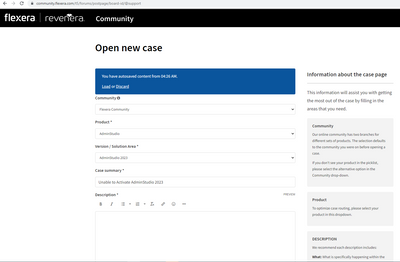
5. Attach any logs or screenshots of the issue using the browse button.
6. Click on the SAVE button