
- Flexera Community
- :
- Spider
- :
- Spider Knowledge Base
- :
- Operations Manager: How to enable SSO for Spider Operations Manager in Google Chrome
- Subscribe to RSS Feed
- Mark as New
- Mark as Read
- Subscribe
- Printer Friendly Page
- Report Inappropriate Content
- Article History
- Subscribe to RSS Feed
- Mark as New
- Mark as Read
- Subscribe
- Printer Friendly Page
- Report Inappropriate Content
Summary
This article provides steps for enabling SSO for Operations Manager in Google Chrome
Synopsis
If you want to achieve single sign on (SSO) authentication to Spider Operations Manager in Google Chrome (Kerberos Authentication) you have to set group policy settings to allow SSO with FQDN.
Discussion
Method 1 - GPO:
1.Get Policy Template from
https://www.chromium.org/administrators/policy-templates
2. Set the appropriate policy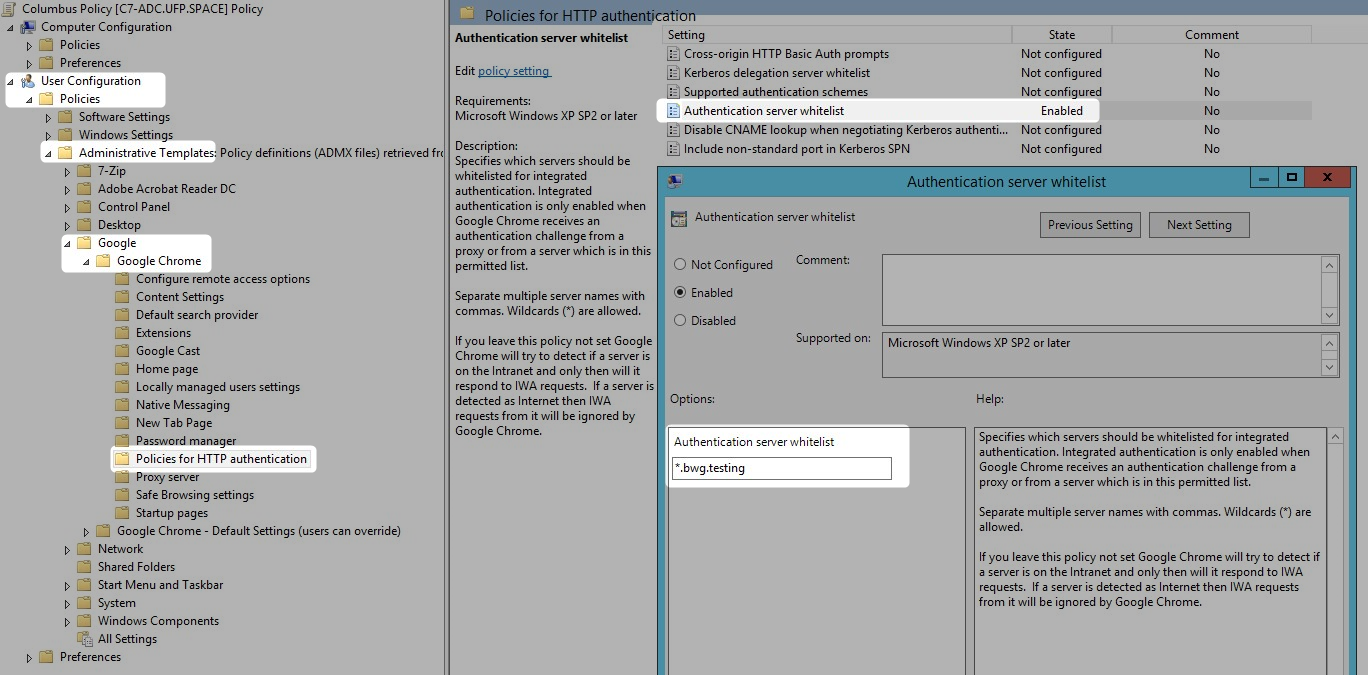
3. Wait until group policy has been deployed
Method 2 - Registry:
[HKEY_LOCAL_MACHINE\SOFTWARE\Policies\Google\Chrome]
"AuthServerWhitelist"="*.starfleet.space"
Additional Information
Google Chromium Policy Documentation
https://www.chromium.org/administrators/policy-list-3#AuthServerWhitelist
Products
OM4
on
Oct 24, 2018
08:41 PM
- edited on
Aug 27, 2019
04:57 AM
by
![]() jborchers
jborchers
![]()
