This website uses cookies. By clicking Accept, you consent to the use of cookies. Click Here to learn more about how we use cookies.

Turn on suggestions
Auto-suggest helps you quickly narrow down your search results by suggesting possible matches as you type.
- Flexera Community
- :
- Spider
- :
- Spider Knowledge Base
- :
- How to get Spider System Information
Subscribe
- Subscribe to RSS Feed
- Mark as New
- Mark as Read
- Subscribe
- Printer Friendly Page
- Report Inappropriate Content
Subscribe
- Mark as New
- Subscribe
- Mute
- Subscribe to RSS Feed
- Permalink
- Report Inappropriate Content
Subscribe
- Article History
- Subscribe to RSS Feed
- Mark as New
- Mark as Read
- Subscribe
- Printer Friendly Page
- Report Inappropriate Content
Summary
This article explains how to get summarized information about your Spider LCM system for analysis.
Synopsis
You want to get summarized informations about your Spider LCM system to send to the support for analysis.
Discussion
Follow these steps:
- Log in as administrative user (must be a role which has the form SystemInformation assigned)
- Navigate to System > System information > System information
- Download the System Status Information file
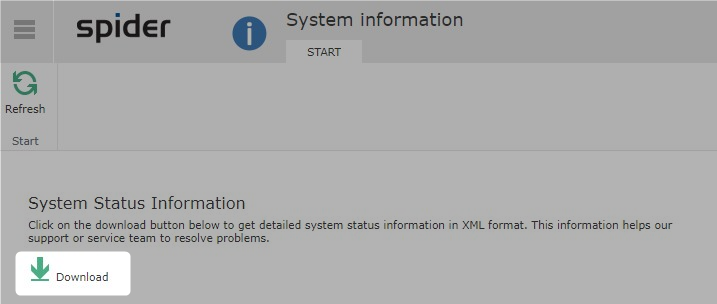
Additional Information
You need to have at least Spider LCM 6.3.5-HF2 installed in order to use this functionality.
You need account permission to see form SystemInfo in Spider Core application.
Products
LCM6
on
Oct 23, 2018
03:31 PM
- edited on
Jun 30, 2020
04:33 AM
by
![]() james_ellis
james_ellis
Labels:
No ratings
