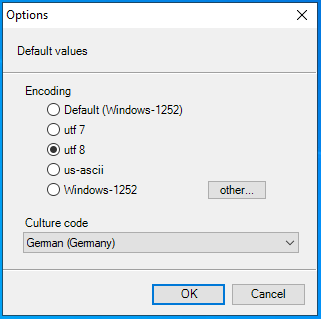Im Spider Admin Tool kann mit folgenden Schritten das E-Mail Format eingerichtet werden
Auf Spider Contract klicken und dann Email templates auswählen
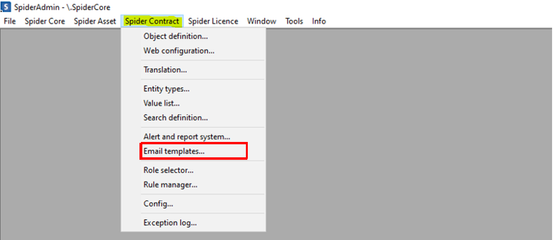
Nun auf Options klicken
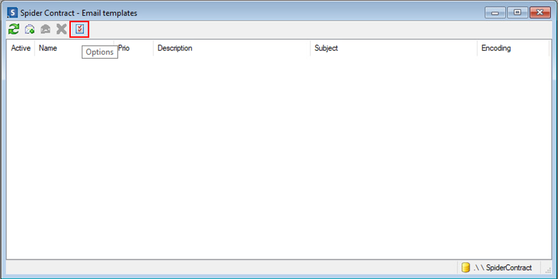
Hier können Format (Encoding) und Sprache (Culture Code) konfiguriert werden
Standard:
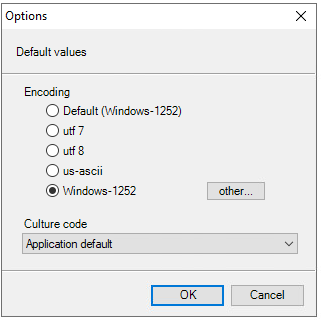
Geändert: