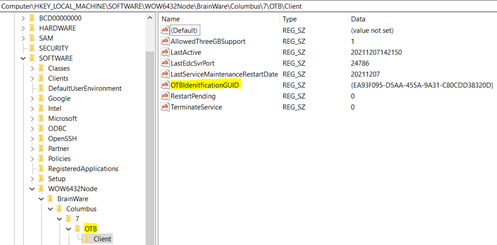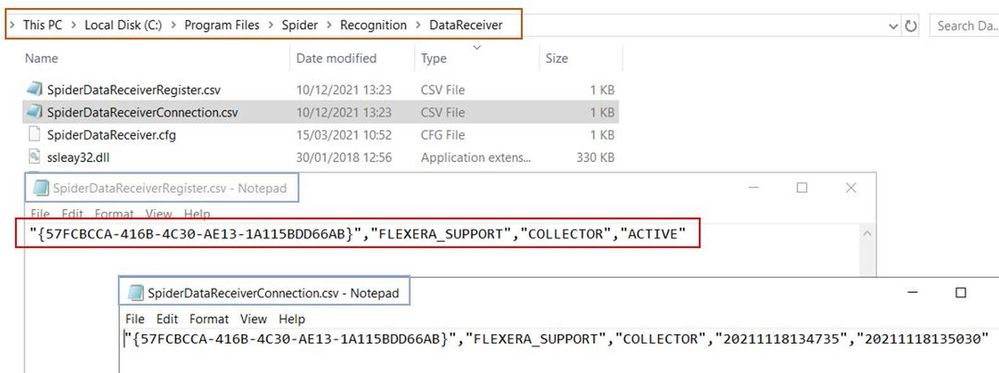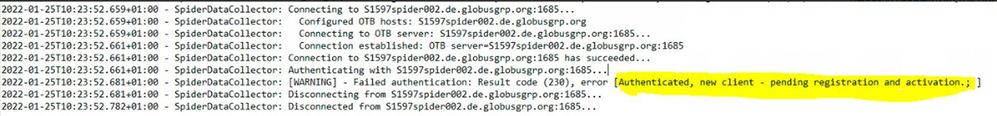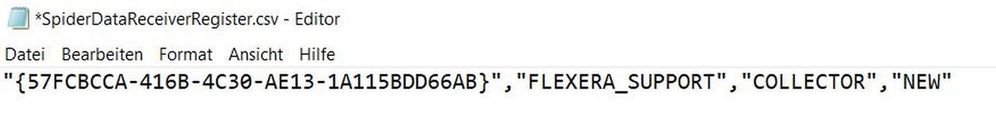- Flexera Community
- :
- Spider
- :
- Spider Knowledge Base
- :
- A new Spider Datacollector Server does not connect to the Spider Receiver Server
- Subscribe to RSS Feed
- Mark as New
- Mark as Read
- Subscribe
- Printer Friendly Page
- Report Inappropriate Content
- Article History
- Subscribe to RSS Feed
- Mark as New
- Mark as Read
- Subscribe
- Printer Friendly Page
- Report Inappropriate Content
Scenario
Customer builds a new Data Collector Server, as a result a new Data Collector Unique ID (GUID) is created in its registry, thereafter the Data Collector Server is no longer synchronising with the Spider Application Server.
Technical Background
Registry entry of unique identifier in the Data Collector Server (OTB = Object Transfer Bus)
The GUID is transferred to two configuration files on the Spider Application Server Receiver folder, the default location is C:\Program Files\Spider\Recognition\DataReceiver, but may vary depending on customer installation. The .csv files are also copied from the folder \Spider\Recognition\DataReceiver to C:\Program Files\Spider\Recognition\EDCMonitor. The two files are
- SpiderDataReceiverConnection.csv
- SpiderDataReceiverRegister.csv
(the .csv extension is in this case not related to Excel, it has historically been used by Brainware Group developers)
The file SpiderDataReceiverRegister.csv normally has an “Active” entry, as highlighted in red below.
In this scenario, the Spider Data Collector did not connect. The Brainware.log file ( in C: Windows ) displayed a ‘pending registration and activation’ message.
The csv file entry was “NEW” instead of “ACTIVE”
Solution
Stop the Spider Data Receiver - Guardian Service, then the Spider Data Receiver Service
Stop the External Data Collector Monitor Service (EDC Monitor Service)
Delete the two .csv files from C:\Program Files\Spider\Recognition\EDCMonitor
Edit the file SpiderDataReceiverRegister.csv, change “NEW” to “ACTIVE”
Start the above services again, first Receiver then the EDC Monitor Service
Feb 28, 2022 01:16 PM - edited Jan 11, 2024 03:48 AM