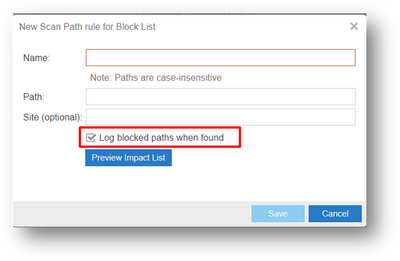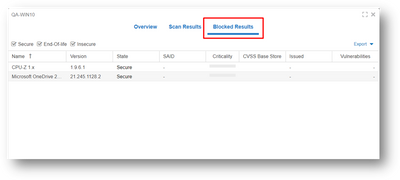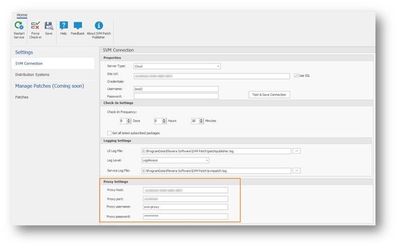- Flexera Community
- :
- Software Vulnerability Management
- :
- Software Vulnerability Management Release Blog
- :
- SVM March 2022 Update 2
- Subscribe to RSS Feed
- Mark as New
- Mark as Read
- Subscribe
- Printer Friendly Page
- Report Inappropriate Content
- Subscribe to RSS Feed
- Mark as New
- Mark as Read
- Subscribe
- Printer Friendly Page
- Report Inappropriate Content
A minor update of SVM was released at the beginning of March, but this second update adds the following significant enhancements to the product:
- Log Blocked Paths:
When a path is added to the Blocked List, the SVM scan agent ignores this path while scanning hosts for vulnerable software. However, there may be scenarios where you may wish to be made aware of what is actually being blocked based on your settings and this new feature provides such visibility.
Java offers a good example we often hear from customers. While Java can be installed as an independent application, it also gets bundled in many third-party applications. While it is possible to patch Java when it has been installed as an independent application, third-party applications that include Java require that you update the third-party application (and not the bundled instance of Java directly). To reduce noise, some customers block the java paths installed by the third-party applications but would still like to know on which hosts it is being suppressed. This is the purpose of this powerful new capability.
This update of SVM introduces a new option – Log blocked paths when found, to log a path while adding it to the blocked list. This new capability enables you to optionally be made aware of any vulnerable instances blocked. All the blocked paths which are selected for logging will be set to Yes in the new column named Logged in the Block List view under the Scan Paths menu in the left navigation panel.
For a given host, all the products associated with the logged blocked paths can be seen under the new tab named Blocked Results for the host in the Completed Scans menu.
Additionally, you may see a record of all blocked results which have been logged in the Table view.
Reporting > Database Access > Database Console offers a view of the tables within the SVM database where you will observe a new table named csi_device_awareness_software which contains complete details of what have been blocked and logged.
- Support for proxy server in SVM Patch Publisher:
You can now configure proxy server settings in the SVM Patch Publisher. Look to “Proxy Settings
under the “SVM Connections” menu. When a proxy server is configured, communication to the SVM Patch Publisher happens through the configured proxy server.
Some minor fixes were also included, to see the full release notes, visit https://docs.flexera.com/csi/2022MarchR2/rn/Content/helplibrary/SVMCloudRN.htm#svmcloud_releasenotes_1432369697_1030175
You must be a registered user to add a comment. If you've already registered, sign in. Otherwise, register and sign in.
- SVM March 2024 Update 2 in Software Vulnerability Management Release Blog
- SVR March 2024 Update in Software Vulnerability Management Release Blog
- SVM March 2024 Update in Software Vulnerability Management Release Blog
- SVM March 2023 Update in Software Vulnerability Management Release Blog
- Monthly Vulnerability Insights: December 2022 in Software Vulnerability Management Blog