
- Flexera Community
- :
- Software Vulnerability Management
- :
- Software Vulnerability Manager Knowledge Base
- :
- SVM Agent Scan Types Inspection Explained
- Subscribe to RSS Feed
- Mark as New
- Mark as Read
- Subscribe
- Printer Friendly Page
- Report Inappropriate Content
- Mark as New
- Subscribe
- Mute
- Subscribe to RSS Feed
- Permalink
- Report Inappropriate Content
- Article History
- Subscribe to RSS Feed
- Mark as New
- Mark as Read
- Subscribe
- Printer Friendly Page
- Report Inappropriate Content
Summary
What are the different scan types for the SVM Agent?
Synopsis
When configuring the agent through the configuration menu available at the SVM console, you will be asked to select an Inspection Type or scan type.
You can also find more information on Flexera Documentation.
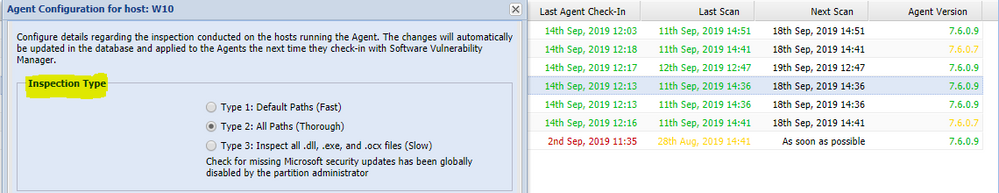
These scan types can also be used from the command line when running ad hoc command-line scans.
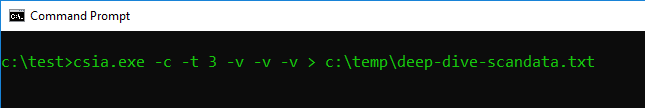
Discussion
The three available SVM Agent inspection types are compared below:
Scan Types |
|||
|
Minimal |
Program Files |
e.g. C:\Program Files\Mozilla Firefox\Firefox.exe |
Known applications in predefined locations on a host |
|
Optimal Scan Type 2 |
All files and folders |
File names matched first; then file metadata is extracted & matched |
Known applications in any location (+portable applications+) on a host |
|
Full Scan Type 3 |
All files and folders |
Only file metadata matched against version detection rules. |
Renamed applications that match a pattern detected in the first two scan types such as .exe, .dll, and .ocx in any location on a host |
on
Nov 15, 2018
05:27 PM
- edited on
Nov 18, 2022
05:15 AM
by
![]() james_ellis
james_ellis
