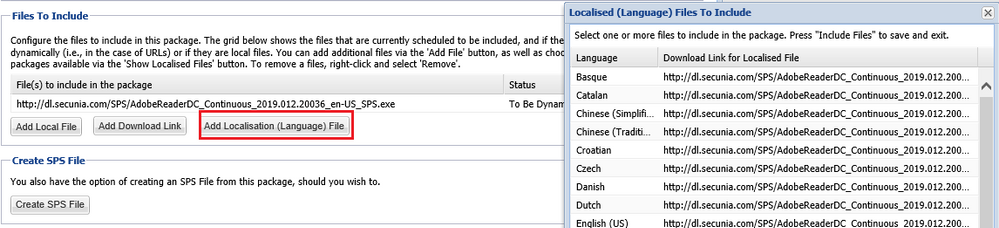- Flexera Community
- :
- Software Vulnerability Management
- :
- Software Vulnerability Manager Knowledge Base
- :
- Configure & Deploy Language-Based SPS Patches
- Subscribe to RSS Feed
- Mark as New
- Mark as Read
- Subscribe
- Printer Friendly Page
- Report Inappropriate Content
- Mark as New
- Subscribe
- Mute
- Subscribe to RSS Feed
- Permalink
- Report Inappropriate Content
- Article History
- Subscribe to RSS Feed
- Mark as New
- Mark as Read
- Subscribe
- Printer Friendly Page
- Report Inappropriate Content
Summary
The Flexera Software Package System that comes as a native part of the Software Vulnerability Manager allows customization of patches in specifically selected by the SVM administrator languages. When you wish to deploy a package in a different language, you should treat one language as one package in your planning because you are required to create a separate patch for each of the specific required ones.
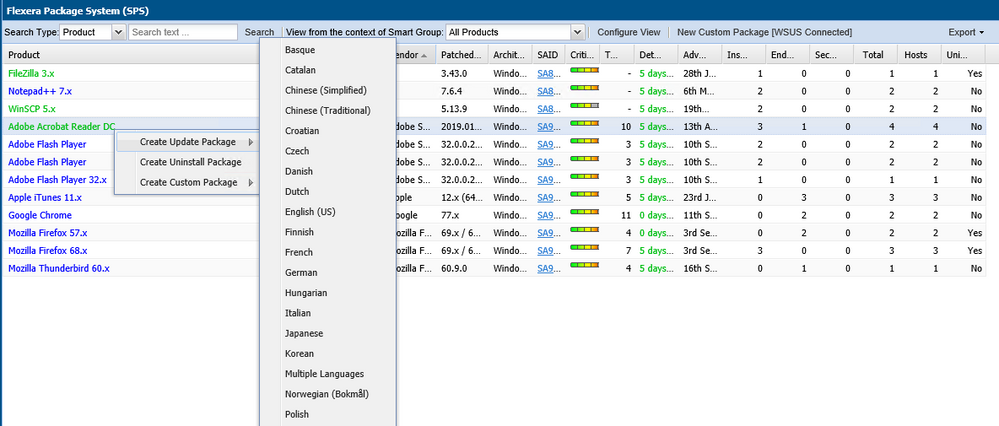
Discussion
The Software Vulnerability Manager solution allows language configuration for a set of packages that have installers that support that. One such package is Adobe Reader, another one is Libre Office, and a third one can be Mozilla Firefox. When you right-click on a package entry in SPS, put your mouse onto Create Update Package option, and there's no additional language menu showing up next, then this package simply does not provide a customization option to specify what language should be installed.
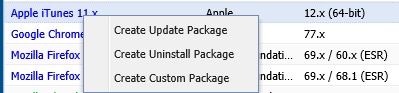
When you double-click on a package entry, it opens up the SPS wizard quickly without asking for a language option. That's because this way you choose the default option of an English-based package.
You are not required to go back and cancel the wizard and re-do things. Continue to step 2 of your package (if you know it supports language options) and locate the "Add localization (Language) File" button just under the provided installation script and the download link for the actual installer.
The new window that shows up will allow you to switch the file. When you select a different one, you may not immediately see it happening but you shouldn't worry. SVM has a mechanism to revert the link in the background and it will get the right file. All links are tested in advance. Still, you can click "Create SPS File" and export the patch, then you can test it pre-deploying it. You should always do that to at least understand how your installers are going to apply (precisely) when later deployed through WSUS.
Limitations of the Packages
You may wonder why you should create a separate package of the same version for each language when that should be handled with one update that 'smartly' finds what is the installed language on each host.
This is a common misconception by many users. That's not how it is working, with or without the Software Vulnerability Manager packaging services. Flexera always uses the vendor installers, and the vendors themselves enforce the requirement on how their installers must be setup language-wise.

Besides Adobe, Libre Office has the same requirement, and other packages might do. That is because no special files or entries are left on the system that can be used for tracking externally before installation e.g. like SPS package can do a routine pre-conditions check and determine installation requirements.
The language configuration is internal to the software and automatic adjustment is possible when the software can lookup automatically at the system settings and re-use the language it is defaulted to.
The Flexera Package System can leverage on that configuration option that is also available through the Adobe installers (and others). SVM lets you tie a specific language package to only the Windows OS across the domain that has the same language as the patch. That is because WSUS/SCCM can read that as an applicability rule on the side of the package and can also read if systems match that requirement.
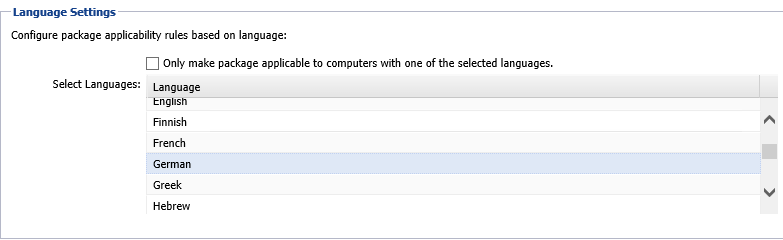
Vendor Requirements
Here is an example of what Adobe provides on their website as your options (and requirements) to configure their packages in accordance to what of the options you are after:
- Default: Let the MUI installer set the language to the OS language (same as manually setting
bUseMUIto 1 as described in the Preference Reference.) - Install a multi-language installer (MUI or non-English which also includes English), and let the end-user select the language.
- Set the language with the Customization Wizard. Refer to Installation Options > Language selection.
- Set the language with command-line properties...
- Specify both the language code and the language-specific MST on the command line. For example, to deploy a Dutch version of the product, use:
Note that other vendor packages like Mozilla Firefox may not apply the same OS-recognition technique as Adobe and their ways of managing different language installations automatically within their installers may differ in implementation, requirements, and approach to configuring such patches.
Additional Information
Software Vulnerability Manager allows customers to create advanced packages that can be customized with different languages before being deployed to production hosts. SPS packages will always carry out the original vendor installer that only allows Flexera as much customization as the vendor provided.
Customers should know that Flexera cannot modify the vendor original installers beyond their original extended configuration. Bugs and defects with the installers or their limited functionality is a matter that the vendor can solve because failures are either due to known vendor bugs, or misconfiguration. Flexera tests every single patched published to SPS and such must always pass QA internally before release. Once released, it is guaranteed that the SPS patch has passed internal testing by Flexera QA teams.
Customers are recommended to test language packages where possible prior to deployment to production machines as Flexera always test the packages internally to provide a guaranteed working default package configuration, but problems may arise from misconfiguring packages in many ways.
Sep 27, 2019 04:45 PM - edited Sep 27, 2019 04:49 PM