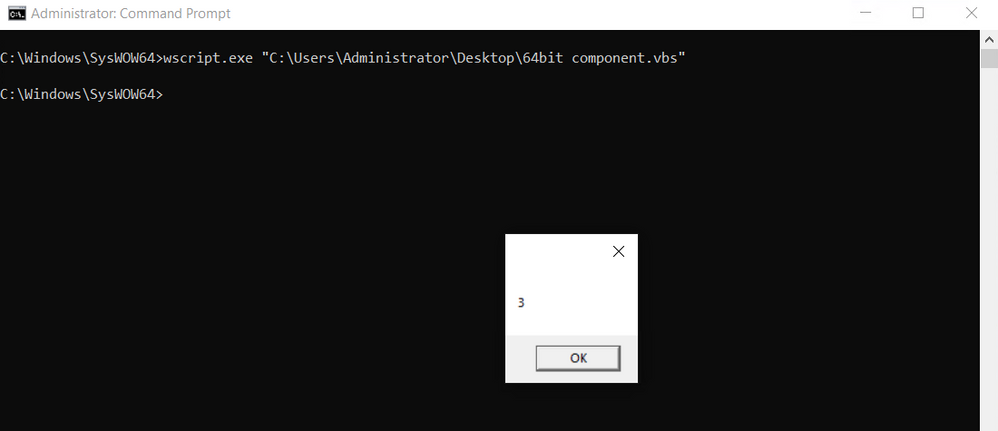- Revenera Community
- :
- InstallShield
- :
- InstallShield Knowledge Base
- :
- Set All Component 64bit option to “YES “using Installshield Automation Interface script
- Mark as New
- Mark as Read
- Subscribe
- Printer Friendly Page
- Report Inappropriate Content
Set All Component 64bit option to “YES “using Installshield Automation Interface script
Set All Component 64bit option to “YES “using Installshield Automation Interface script
Summary
Set All Component 64bit option to “YES “using Installshield Automation Interface script
Symptoms
In a project which contains a large amount of components changing 64bit option to YES manually is time consuming.
Resolution
It is possible to use Installshields Automation Interface functionality to automate this process. The example below uses vbscript code to set all the component 64 bit option to YES.
You can run the script using vbs editor or you can run the script using “wscript.exe” in cmdlet.
Path to wscript.exe “C:\Windows\System32>wscript.exe”
'Create project object for InstallShield 2019
Set pProject = CreateObject("ISWiAuto25.ISWiProject")
'Open project your project ism file
pProject.OpenProject "<Path to ISM File>"
'set 64 bit option to YES for single component
Set pComponent = pProject.ISWiComponents.Item("<Your Component name>")
pComponent.Attrib64BitComponent = "True"
'Set 64 bit option to YES for all component in ISM
Set pComponent = pProject.ISWiComponents
‘Msgbox pComponent.Count
For Each pComponent in pProject.ISWiComponents
'Setting Component to 64bit
pComponent.Attrib64BitComponent = "True"
'Setting Dot Scan option to None
pComponent.DotNetScanAtBuild = 0
Next
'Adding a Product Config and Release
pProject.AddProductConfig("Prod config").AddRelease("Release")
'Set an existing product configuration
Set productconfig = pProject.ISWiProductConfigs.Item("Prod config")
'Set and existing release
Set Release = productconfig.ISWiReleases("Release")
'Build the release
Release.Build()
'Save and close
pProject.SaveProject
pProject.CloseProject
Reference Link:
- Mark as Read
- Mark as New
- Permalink
- Report Inappropriate Content
Firstly - doesn't work as detailed with IS2019.
Script has an invalid character.
Also - 64-bit OS requires 32-bit cscript or wscript.
But even launching the script from C:\Windows\syswow64\ makes no difference.
Still see the error:
scriptname.vbs (2, 1) Microsoft VBScript runtime error: ActiveX component can't create object: 'ISWiAuto25.ISWiProject'
- Mark as Read
- Mark as New
- Permalink
- Report Inappropriate Content
Make sure you have install shield 2019 installed in your machine and try to run the script using:
'Create project object for InstallShield 2019
Set pProject = CreateObject("ISWiAuto25.ISWiProject")
'Open project
pProject.OpenProject "C:\InstallShield 2019 Projects\Patch test.ism"
'set 64 bit option to YES for single component
'Set pComponent = pProject.ISWiComponents.Item("notepad.exe")
'pComponent.Attrib64BitComponent = "True"
'Set 64 bit option to YES for all component in ISM
Set pComponent = pProject.ISWiComponents
Msgbox pComponent.Count
For Each pComponent in pProject.ISWiComponents
'Setting Component to 64bit
pComponent.Attrib64BitComponent = "True"
'Setting Dot Scan option to None
pComponent.DotNetScanAtBuild = 0
Next
'Save and close
pProject.SaveProject
pProject.CloseProject