This website uses cookies. By clicking Accept, you consent to the use of cookies. Click Here to learn more about how we use cookies.
Turn on suggestions
Auto-suggest helps you quickly narrow down your search results by suggesting possible matches as you type.
- Revenera Community
- :
- InstallShield
- :
- InstallShield Knowledge Base
- :
- Major Upgrade which includes Muliple-Instance Support
Subscribe
- Mark as New
- Mark as Read
- Subscribe
- Printer Friendly Page
- Report Inappropriate Content
Major Upgrade which includes Muliple-Instance Support
Major Upgrade which includes Muliple-Instance Support
Summary
Building a major upgrade which includes multiple instancesSynopsis
This article will discuss how to configure an installer for a Major Upgrade which contains Multiple Instances
Discussion
The following requirements must be met to have major upgrade support for multiple instances:
- Each instance in your project must have an UpgradeCode property with its own value. To learn how to define an UpgradeCode property for an instance in your project, see Setting Properties for an Instance.
- Each instance of a newer version must have a ProductCode property value that is different than the same instance of a related version.
- Each instance of a newer version must have a different product version (a larger number) than the same instance of a related version.
- The Products "sharing my Upgrade Code" option must be selected for the major upgrade in the Upgrades view.
The following diagram shows the behaviour of the "Main Installer" uninstalling all previous instances which match its Upgrade GUID during a major upgrade.
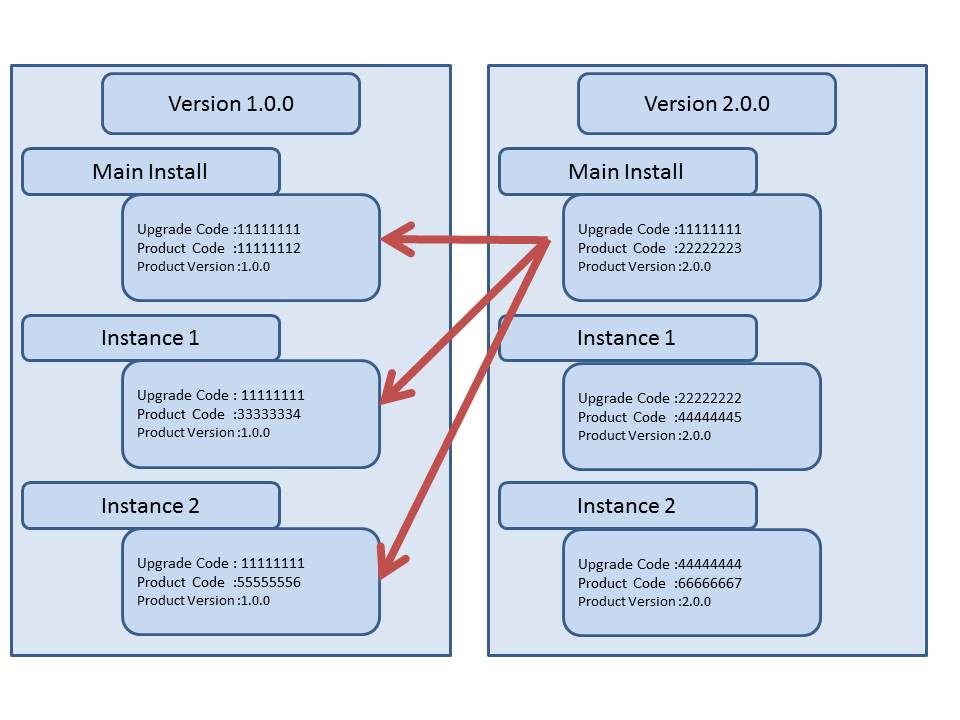
The following diagram shows the behaviour of all instances working correctly during a Major upgrade as the upgrade GUID is unique for each instance.
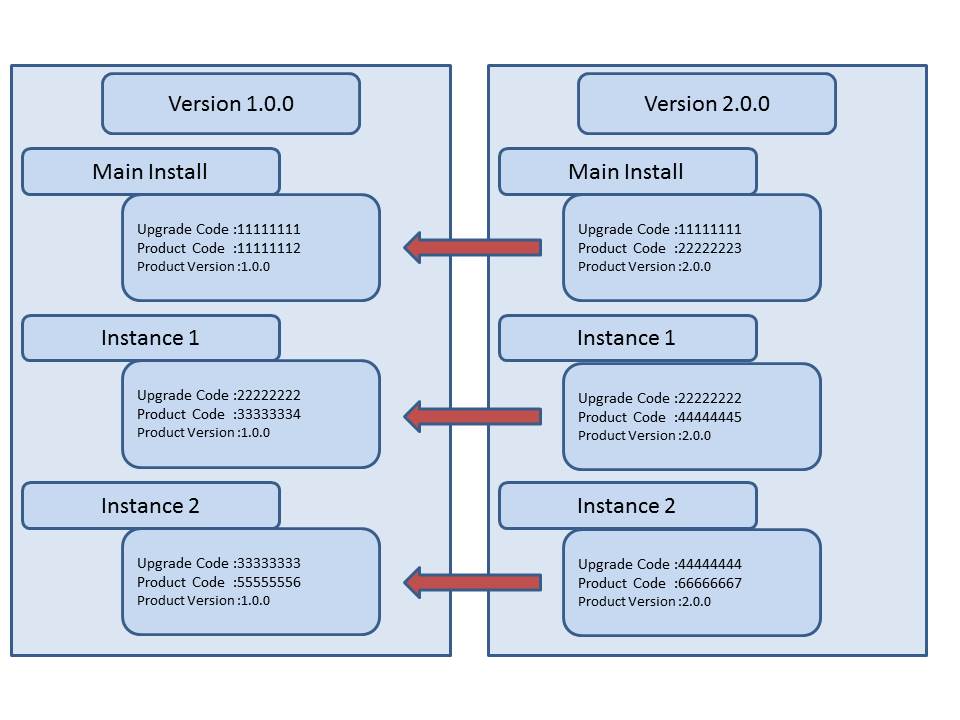
Related Documents
Installing Multiple Instances of Products
No ratings