This website uses cookies. By clicking Accept, you consent to the use of cookies. Click Here to learn more about how we use cookies.
Turn on suggestions
Auto-suggest helps you quickly narrow down your search results by suggesting possible matches as you type.
- Revenera Community
- :
- InstallShield
- :
- InstallShield Knowledge Base
- :
- How to Select/Deselect Features by Default for a Suite Installer
Subscribe
- Mark as New
- Mark as Read
- Subscribe
- Printer Friendly Page
- Report Inappropriate Content
How to Select/Deselect Features by Default for a Suite Installer
How to Select/Deselect Features by Default for a Suite Installer
Summary
How to Select/Deselect Features by Default within a Suite Project at RuntimeSynopsis
During the installation of Suite Installer you may want to control which Features are selected or Deselected by default.
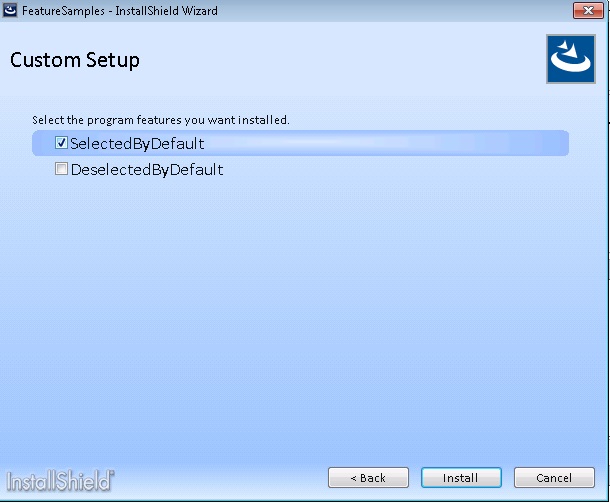
Discussion
To control the behaviour of the Feature Selection we must use conditions on the features within the suite project.
If No conditions are present on a feature in a suite project then the feature will be automatically selected to install by default - by this logic conditions should therefore only be placed on the features that you want to be deselected at runtime.
A sample condition to always have a feature deselected could search for a file that will never be found. This means that as the condition will never be met the feature will never be selected to install unless manually changed by the user at runtime.
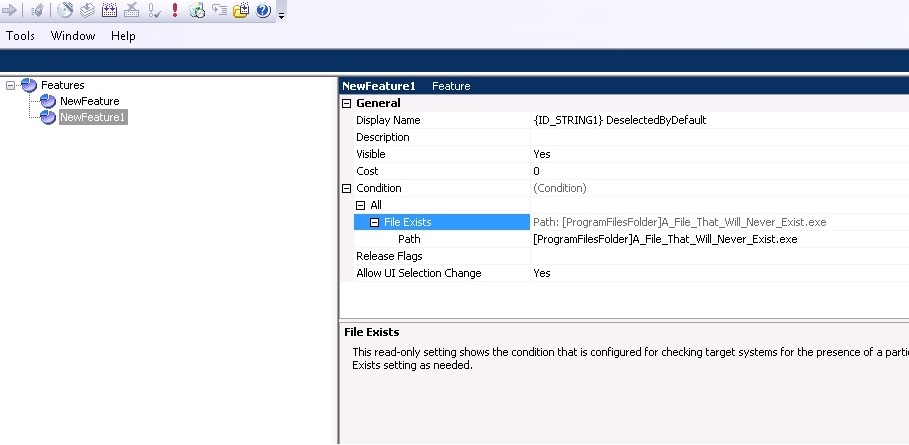
Screenshot also attached for easier viewing.
No ratings