This website uses cookies. By clicking Accept, you consent to the use of cookies. Click Here to learn more about how we use cookies.
Turn on suggestions
Auto-suggest helps you quickly narrow down your search results by suggesting possible matches as you type.
- Revenera Community
- :
- InstallShield
- :
- InstallShield Knowledge Base
- :
- Dynamic Shortcut Names
Subscribe
- Mark as New
- Mark as Read
- Subscribe
- Printer Friendly Page
- Report Inappropriate Content
Dynamic Shortcut Names
Dynamic Shortcut Names
Summary
This article will discuss the limitation of creating dynamic shortcut names for MSI installers.Synopsis
In some circumstances you may want the name of a shortcut to become dynamic, which would automatically change depending on other settings within your project.
Using a Property for the shortcut's name may seem like the logical solution however this is not possible - and this article will discuss the reason why.
Discussion
When a name is created for a shortcut it is stored within the MSI tables here:
Direct Editor > Shortcut Table > Name Column
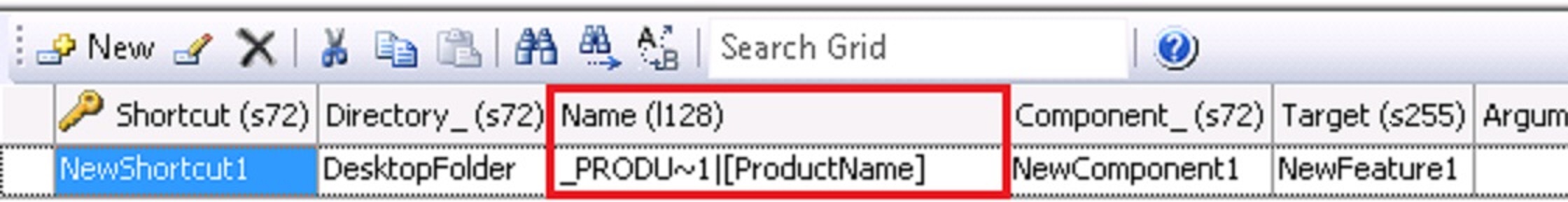
The screenshot above shows the attempt to name the shortcut [ProductName]
The issue arises however that the datatype of the Name column is "Filename" which is unable to resolve the square brackets as a Property - therefore after installation the shortcut name will just appear as {ProductName] rather than the value of that property.
There are different types of datatypes which Microsoft have assigned to different string value columns, the one which is able to resolve Property values is called "Formatted".
The different types which are associated to the different columns of the shortcut table can be viewed here:
https://msdn.microsoft.com/en-us/library/aa371847(v=vs.85).aspx
Further details regarding the datatypes we have discussed can be found on here:
Filename Datatype - https://msdn.microsoft.com/en-us/library/aa368590(v=vs.85).aspx
Formatted Datatype - https://msdn.microsoft.com/en-us/library/aa368609(v=vs.85).aspx
The ability to change the datatype of an MSI table column is something which is not possible within InstallShield.
Workaround
If dynamic shortcut names are important to your installation then a possible workaround would be to write custom code to create the shortcuts instead - this could then be launched as a custom action.
Special care must be taken if this approach is taken however, as additional custom actions will be required to remove the shortcuts at uninstall / upgrade time.
In addition if shortcuts are created by custom code - the additional benefits of MSI self repair functionality would be lost.
No ratings