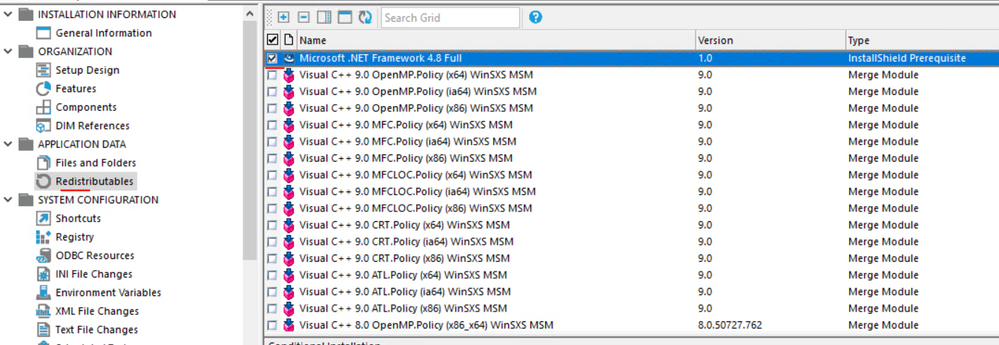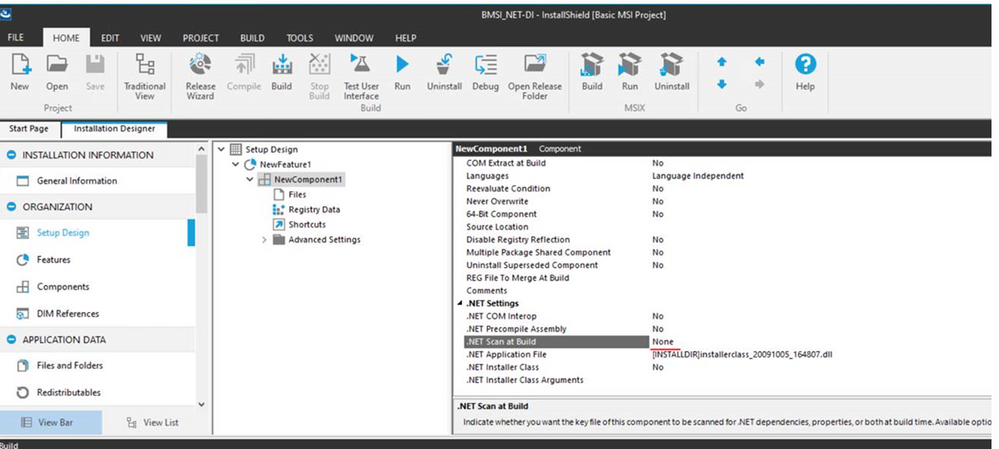- Revenera Community
- :
- InstallShield
- :
- InstallShield Knowledge Base
- :
- Build Warning 6245
- Mark as New
- Mark as Read
- Subscribe
- Printer Friendly Page
- Report Inappropriate Content
Build Warning 6245
Build Warning 6245
Summary:
Warning -6245: One or more of the project's components contain .NET properties that require the .NET Framework. It is recommended that the release include the .NET Framework.
Symptoms:
Warning -6245: One or more of the project's components contain .NET properties that require the .NET Framework. It is recommended that the release include the .NET Framework.
Cause:
This warning is known to occur when at least one component in your project contains .NET properties, but the .NET Framework has not been installed. If you are installing an application that contains .NET assemblies, the .NET Framework should be bundled with your setup unless the setup is only targeting machines that are known to have the .NET Framework already installed.
Resolution:
If you are including .NET assemblies in the project or if the project contains other .NET properties, the .NET Framework must be installed if you cannot guarantee that all target machines will have the .NET Framework already installed. The .NET Framework can be included using one of the options below:
Redistributables view
- Select the Redistributables view.
- Select any one .net prq file the table EX: .net 4.8
- Then save the ism and re-build your project and verify warning 6245
Component View
- Go to Component view
- Select the specific component which has .net dll added
- In Right side Table, Go to .Net settings section
- Select .Net scan at Build field
- From the drop down select None
- Do the same for all .net components
- Save and rebuild the project