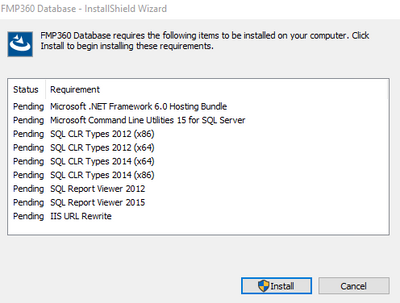- Revenera Community
- :
- InstallShield
- :
- InstallShield Forum
- :
- Skip redistributables automatically if already installed
- Mark Topic as New
- Mark Topic as Read
- Float this Topic for Current User
- Subscribe
- Mute
- Printer Friendly Page
- Mark as New
- Subscribe
- Mute
- Permalink
- Report Inappropriate Content
Skip redistributables automatically if already installed
Hi everyone,
I have a question regarding prerequisites/redistributables. Right now every time when I run my installer I get the prerequisites screen:
But these prerequisites are already installed. I was expecting InstallShield to detect this automatically. Is this a setting on the prerequisite itself?
- Mark as New
- Subscribe
- Mute
- Permalink
- Report Inappropriate Content
@gomochainstall :yes its possible, but for that you need one condition in your prq file, that specific condition.
For EX: if you add a registry exists with a version value condition added, then in a machine where you are running the installer,
if the registry key doesnt exists then only prq dialog will show specific prq package, ;'
if the registry key exists in the machine then the prq dialog wont show the prq package and it will skip the package, meaning the package is already installed.
You can refer any prq file installshield shipped with his installer, it will have atleast one condition added to the prq, you can select any one prq file and select the "edit prerequsities" you will see an dialog, select condition tab and check the condition options.
Please refer the attached screenshot of vc2015 prq file with condition tab
- Mark as New
- Subscribe
- Mute
- Permalink
- Report Inappropriate Content
So I have to manually dig through the registry and see which prq adds a registry key? Or is there a predefined registry entry somewhere?
- Mark as New
- Subscribe
- Mute
- Permalink
- Report Inappropriate Content
Yes, you need to check registry details manually only., you can use uninstall key or version key,
if its a microsoft exe/msi file, log file will have details about uninstall registry you can use that, however the best approach is to check the registry manually once you install the installer in a clean machine,
Also make sure when you uninstall the installer the registry is removed.