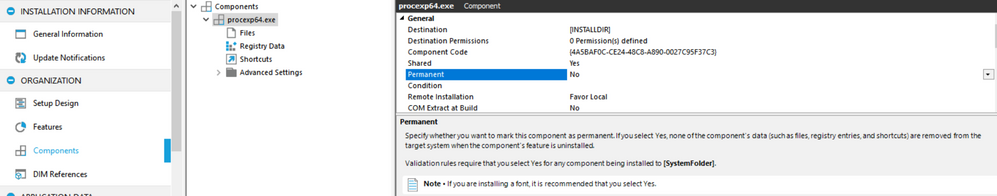- Revenera Community
- :
- InstallShield
- :
- InstallShield Forum
- :
- Project config file overwrite issue
- Mark Topic as New
- Mark Topic as Read
- Float this Topic for Current User
- Subscribe
- Mute
- Printer Friendly Page
- Mark as New
- Subscribe
- Mute
- Permalink
- Report Inappropriate Content
Project config file overwrite issue
Hi,
When I install a setup project created using InstallShield LE 2013, I get the <ProjectName>.exe.config file in the installed directory. We used to modify the config settings according to the need. When we uninstall the application, it deletes the above config file from the directory and after re-installation, the new config file creates with the same name. So, in this approach we loose the modified config settings which we like to retain.
There may be couple of approach to it:
- Either retain the config file in the existing directory and don't replace it after re-install.
- Exclude it from the setup project itself.
Please let us know how to achieve either one approach from above.
Thanks,
Krushna
- Mark as New
- Subscribe
- Mute
- Permalink
- Report Inappropriate Content
Hi @banna_k ,
Thank you for your reply.
Please let me know the version of InstallShield which supports it with details of the settings available (with screenshot). It will help us when we upgrade from the limited edition.
- Mark as New
- Subscribe
- Mute
- Permalink
- Report Inappropriate Content
Hi @krushna ,
Permanent option is available in InstallShield premier and Professional.
https://helpnet.flexerasoftware.com/installshield25helplib/helplibrary/ComponentSettings.htm
|
Permanent |
Basic MSI, DIM, InstallScript MSI, Merge Module, MSI Database, MSM Database, Transform |
Specify whether you want to mark this component as permanent. If you select Yes, none of the component's data (such as files, registry entries, and shortcuts) are removed from the target system when the component's feature is uninstalled. Validation rules require that you select Yes for any component being installed to [SystemFolder]. Note • If you are installing a font, it is recommended that you select Yes. |