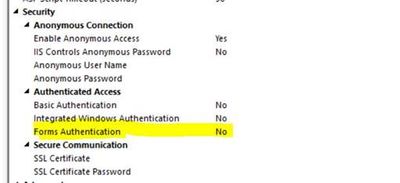- Revenera Community
- :
- InstallShield
- :
- InstallShield Forum
- :
- Issues while migrating from InstallShield 2016 to 2019 R2
- Mark Topic as New
- Mark Topic as Read
- Float this Topic for Current User
- Subscribe
- Mute
- Printer Friendly Page
- Mark as New
- Subscribe
- Mute
- Permalink
- Report Inappropriate Content
Issues while migrating from InstallShield 2016 to 2019 R2
Hi,
We are now migrating projects from Installshiled 2016 premier comp to InstallShield 2019 R2PremierComp version.
We have one issue while creating IIS sites through the InstallShield. During IIS site creation, “System.web” section is being added to the server’s “applicationhost.config” file during the installation process. With this section, IIS sites are going to stopped state and we are unable to start them back because of this system.web section.
We have identified from where this “system.web” section coming, there is a new entry(Forms authentication) added in the authentication access section of IIS properties for Installshield 2019.
If I set forms authentication to “NO” then the tool is updating the applicationhost.config file as follows:
<location path="website">
<system.web>
<authentication mode="windows" />
</system.web>
<system.webServer>
<handlers accessPolicy="Read, Script" />
<directoryBrowse enabled="false" />
<asp>
<session timeout="00:20:00" />
<limits scriptTimeout="00:01:30" />
</asp>
<security>
<authentication>
<anonymousAuthentication enabled="true" />
<basicAuthentication enabled="false" />
<windowsAuthentication enabled="true" />
</authentication>
</security>
<httpLogging dontLog="false" />
</system.webServer>
</location>
If forms authentication is YES then tool updating as :
<location path="website">
<system.web>
<authentication mode="Forms" />
</system.web>
<system.webServer>
<handlers accessPolicy="Read, Script" />
<directoryBrowse enabled="false" />
<asp>
<session timeout="00:20:00" />
<limits scriptTimeout="00:01:30" />
</asp>
<security>
<authentication>
<anonymousAuthentication enabled="true" />
<basicAuthentication enabled="false" />
<windowsAuthentication enabled="true" />
</authentication>
</security>
<httpLogging dontLog="false" />
</system.webServer>
</location>
My problem now is that the below section is being added to my IIS applicatiohost.config file, sites are not starting and application installation is failing.
<system.web>
<authentication mode="Forms" />
</system.web>
If I remove manually the above section, I'm able to start the IIS site without any issues.
In earlier versions, we never saw this issue.
We have compared our IIS website settings with 2016, everything seems the same except the new feature (Farms authentication) added in 2019 InstallShield.
Could you please provide your inputs on this issue?
Thanks.