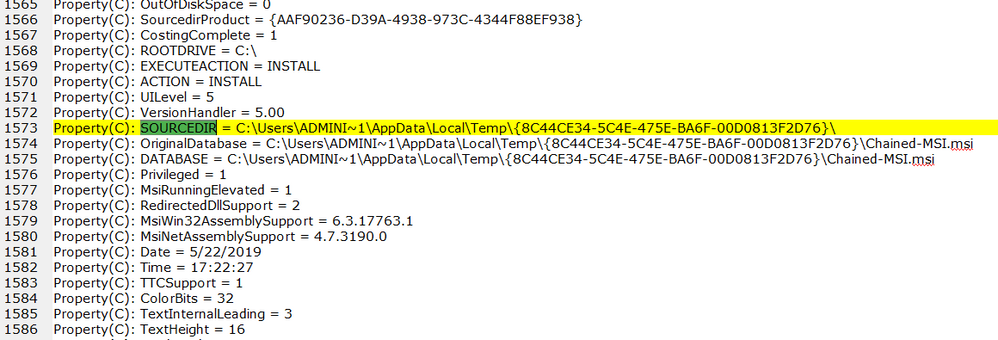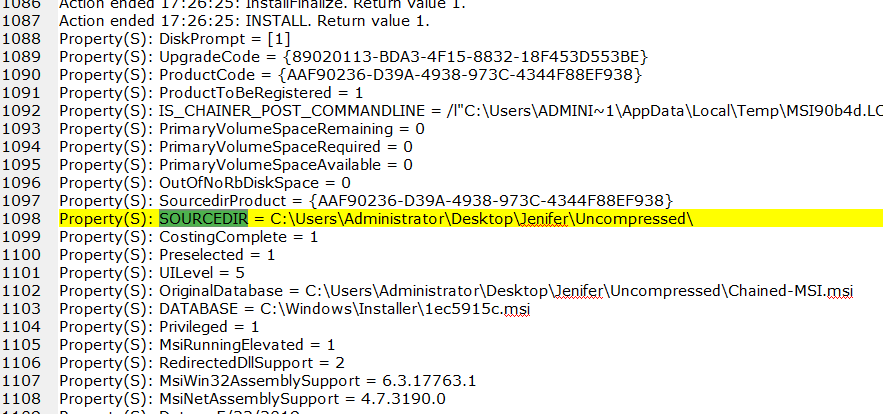- Revenera Community
- :
- InstallShield
- :
- InstallShield Forum
- :
- Re: Installshiled 2019 Premier Trail Evaluation Questions
- Mark Topic as New
- Mark Topic as Read
- Float this Topic for Current User
- Subscribe
- Mute
- Printer Friendly Page
Installshiled 2019 Premier Trail Evaluation Questions
Installshield requires .netFramework 3.5, some of the Installshield utilities are targeting to .netFramework 3.5 specifically, these utilities wont function properly even the system has higher version of .netFramework. And Installshield works on Windows 10 system without any issue.
Hope you are verifying with the evaluation version of the Installshield 2019, there is a difference with the output installer structure with the evaluation version. Evaluation version always create the compressed setup.
Hi @SunnySun ,
Did you try installing .NET 3.5 with dism commandline ?The below article can help you with doing that:
https://windowsreport.com/net-framework-3-5-missing-windows-10/
To know why .NET 3.5 isn't getting installed via InstallShield setup you can run setup with /debuglog commandline and attach installshield.log here.
You can give it a try in evaluation version to check whether chained MSI works with that or not,i hope it might work
Thanks,
Jenifer
Hi @SunnySun ,
I could say having [SourceDir] as a path for picking msi in Chained Msi->Installation(run-time path) might not be a good idea.
Why?
On building installshield project SourceDir which is here:"C:\InstallShield <Version>Projects\<Project Name>\<Product Configuration>\<Release>\DiskImages\Disk1" will be refreshed every time.Hence you might not get the msi referred from here.
But in the case on giving "No" to the prompt to specify whether you want to stream the .msi package—and its uncompressed files, if the .msi package is not compressed—into your product's main .msi package:
Value [SourceDir]Name.msi will be autopicked by InstallShield. Which means you have to place the needed chained msi in directory where your setup.exe resides.(Which you would launch for installation)
About the issue why it isn't getting installed,can you please attach actual msi log here?
Update:
Could reproduce the issue that you face with making release as compressed.Could see in both compressed and uncompressed logs the value of SourceDir getting changed.Attaching snapshots:First one is compressed,second one is uncompressed
The value of compressed setup might be changing due to the introduction of prevention of DLL preloading as given in the KB-Article
Uncompressed setup works without any issues.
Thanks,
Jenifer
Hi Jenifer,
Thanks for not forgeting my thead and those useful information. 🙂
I know "Uncompressed setup works without any issues." exactly with non-evaluation version.
But I am evaluating Installshield Premier Trial version now. Iin your first reply, "there is a difference with the output installer structure with the evaluation version. Evaluation version always create the compressed setup. ".
Regarding the installation failure, I know the reason :The chained package could not be installed because they can't be found from the specified location. Log file I had already post last time.
MSI (s) (9C:F8) [10:13:04:233]: ******* RunEngine: ******* Product: C:\Users\CT Mas\AppData\Local\Temp\{E76BA373-A8AD-4271-B90D-C830B116E9C3}\applications\sample\sample.msi ******* Action: ******* CommandLine: ********** MSI (s) (9C:F8) [10:13:04:233]: Note: 1: 2203 2: C:\Users\CT Mas\AppData\Local\Temp\{E76BA373-A8AD-4271-B90D-C830B116E9C3}\applications\sample\sample.msi 3: -2147287037 MSI (s) (9C:F8) [10:13:04:233]: MainEngineThread is returning 3 MSI (c) (24:CC) [10:13:04:233]: Decrementing counter to disable shut
So I only want to know, how can I get my chained MSI's to be installed successfully with an evaluation version- compressed Setup.exe output. My chained MSI's are not streamed into main packages because of big size. Could you please give some hints about which should I set to the Installation(run-time path) for a Trial version?
I need to know if some bugs in old Installshield version are fixed in Installshield 2019 with this evaluation. Thanks.
Best Regards,
Sunny