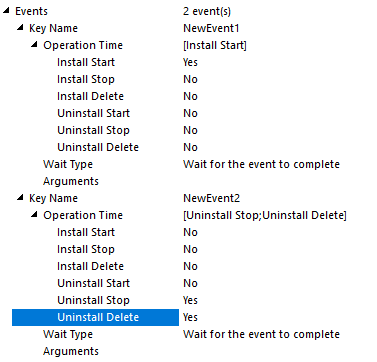- Revenera Community
- :
- InstallShield
- :
- InstallShield Forum
- :
- Re: Installing\ Uninstalling Services issue
- Mark Topic as New
- Mark Topic as Read
- Float this Topic for Current User
- Subscribe
- Mute
- Printer Friendly Page
Installing\ Uninstalling Services issue
Hi Flexera community, how you all doin'?
I've started a new job recently and as part of my job I'm responsible of the InstallShield application(2012 - Professional Edition Service pack 1 Version 18).
I've been asked to add a new Service as part of the install process and also make sure it Log On as a specific account. I thought it will be easy enough but for some reason it isn't and after hours and hours and of trying to resolve my issue myself I decided it is time to ask the community for assistance 🙂
There are two issues I'm currently facing but I'll start with the weird one.
After I've defined a new Component with all the relevant dll and exe files I've set the exe file as a key and then under Organization --> Components --> Services I added a new Service and defined the Control Setting to "Install Start; Uninstall Stop; Uninstall Delete". After installing the application the Service is shown and up and running (I can also see it under the ServiceInstall Action in the log). The problem is with the uninstall, for some reason the Service isn't being Stopped or Removed. It also missing from the log (under the ActionStart StopServices and DeleteServices part). I've checked that the Component itself is not Permanent and the Remote Installation is set to Favor Local. I also checked both SerivceControl and ServiceInstall tables and they seems ok to me.
Any idea what else I should check? what am I missing?
Thanks anlot 🙂
Liran.
- Services
- Select your service
- Events
- Key Name - Enter a name like 'YourServiceUninstall'
- Operation Time - [Uninstall Stop]
- Wait Type - "Wait for the event to complete"
I'm currently using a workaround using Custom Actions and Sequences but I'll be more than happy to use the build in way for creating, deleting and configuring services.
Thanks,
Liran.
Hi @banna_k ,
will try it out and update 🙂
One thing I found strange when trying to use the Custom Action for create\config services. It seems that at the begging of the log the InstallServices actions starts but doesn't install the services. It doesn't seems to do anything actually:
MSI (s) (10:9C) [11:12:47:129]: Doing action: InstallServices
Action 11:12:47: InstallServices. Installing new services
Action start 11:12:47: InstallServices.
InstallServices: Service:
Action ended 11:12:47: InstallServices. Return value 1.
But later on in the InstallFinalize step the Services does being installed\started\etc.:
Action 11:12:47: InstallServices. Installing new services
MSI (s) (10:9C) [11:12:47:660]: Executing op: ProgressTotal(Total=2,Type=1,ByteEquivalent=1300000)
MSI (s) (10:9C) [11:12:47:661]: Executing op: ServiceInstall(Name=MyService2,DisplayName=MyService2,ImagePath="C:\Program Files
So if I want to run sc config\delete\stop Custom Action it seems that I need to run it after the InstallFinalize step and not the InstallService one since it seems the InstallService runs before the services are even being installed.
Am I missing something?
Thanks,
Liran.
I'm in the same situation using InstallShield 2019 R2 Premier. My service installs just fine but will not stop or uninstall when the uninstallation is executed. I also have the Uninstall Stop and Uninstall Delete set to Yes. I don't see any indication in the log file that the services are being stopped or uninstalled.
Thank You,
-Andy
SOLVED
I finally resolved my issue and I hope this helps someone else. I had a component using a dynamic file list to load up all of my application files, including my service.exe file. Mistakenly I created a second component just for service.exe, set it as the key file and used this in the Services area. Because there was 2 components covering the same file, the installer would not uninstall the service. The fix was to delete the 2nd component, and add the service.exe as a static file to the first component. By adding this as a static file in the same component the dynamic file list ignores this file. I then set it to the key file and used this component in services.
An unrelated issue I was having was an erroneous reboot required message that I didn't think I should have been getting. The reason was I was shipping some font (ttf) files in a webcontent folder. The installer was automatically registering and unregistering these fonts in Windows, which was NOT desired. This tripped the reboot required message. Removing the RegisterFonts and UnregisterFonts sequences solved that for me.
Good Luck all.
-andy