This website uses cookies. By clicking Accept, you consent to the use of cookies. Click Here to learn more about how we use cookies.
Turn on suggestions
Auto-suggest helps you quickly narrow down your search results by suggesting possible matches as you type.
- Revenera Community
- :
- InstallShield
- :
- InstallShield Forum
- :
- Installed Web application does not show up as a web application
Subscribe
- Mark Topic as New
- Mark Topic as Read
- Float this Topic for Current User
- Subscribe
- Mute
- Printer Friendly Page
- Mark as New
- Subscribe
- Mute
- Permalink
- Report Inappropriate Content
May 03, 2014
06:58 PM
Installed Web application does not show up as a web application
Hi, I am assuming this is the correct forum to post questions for IS Limited edition as in the plugin for Dev studio 2013. (I could not see a group specifically for this). If not could someone please point me to the correct forum.
So assuming I am in the correct group, I have created a very simple Installshield setup for a web application, that does nothing by supply a REST service (via Web- API). As per a tutorial I have followed, I have gone into the "Configure the Target System Internet Information Services" section as filled it out as follows..
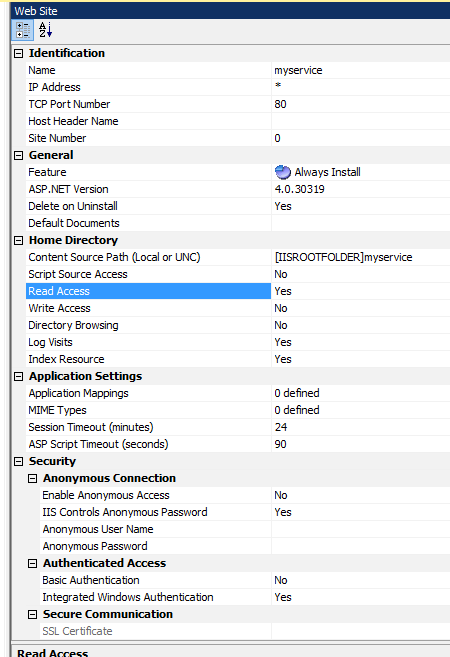
All the files seem to be installed correctly, and I can see an entry in IIS Manager, except that it does not appear to be installed as a "Web application". I need to manually right click, and then select "Convert to Application" for this to work.
Does any one have any ideas if I can get the install to do this step, and have my set install this project as a web application?
Thanks in advance for any help!
Best regards, Peter
So assuming I am in the correct group, I have created a very simple Installshield setup for a web application, that does nothing by supply a REST service (via Web- API). As per a tutorial I have followed, I have gone into the "Configure the Target System Internet Information Services" section as filled it out as follows..
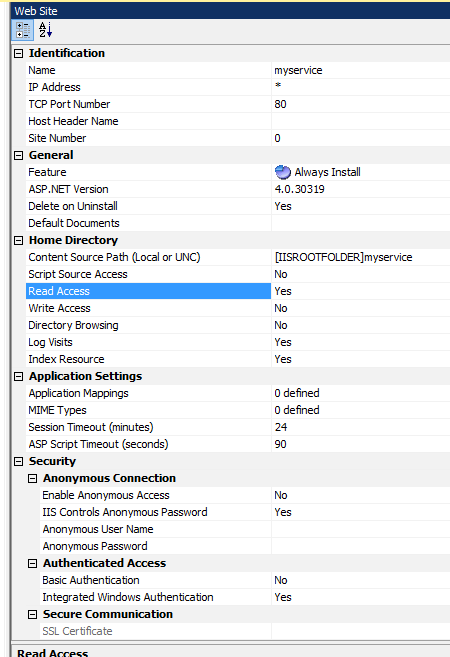
All the files seem to be installed correctly, and I can see an entry in IIS Manager, except that it does not appear to be installed as a "Web application". I need to manually right click, and then select "Convert to Application" for this to work.
Does any one have any ideas if I can get the install to do this step, and have my set install this project as a web application?
Thanks in advance for any help!
Best regards, Peter
- Tags:
- iis application
(5) Replies
- Mark as New
- Subscribe
- Mute
- Permalink
- Report Inappropriate Content
May 03, 2014
09:27 PM
I'm not sure if this is related or not, but I use InstallShield 2013. Out of the box, I believe the only thing you can do is create a web site and not a web application. For our web application, I had to create various actions to query the available web sites on a machine and display those in a dialog. Once the parent site is selected, I create the application, assign application pool, etc via additional custom actions.
I did submit a feature request for the addition of similar functionality so that a web application can be installed/created without having to create a web site.
Again, not sure if its the same, but that functionality may not be there in your case either.
I did submit a feature request for the addition of similar functionality so that a web application can be installed/created without having to create a web site.
Again, not sure if its the same, but that functionality may not be there in your case either.
- Mark as New
- Subscribe
- Mute
- Permalink
- Report Inappropriate Content
May 04, 2014
05:17 AM
Thanks for that Superfreak3.
I did some more searching and found that what I needed to do was
1. Add the web *site* (eg I added Default Web Site as I just want it to go under here)
2. Once I have done the above, I could then right click and add web *application*. It then went ahead and now it installs as a web application as I wanted.
Cheers
I did some more searching and found that what I needed to do was
1. Add the web *site* (eg I added Default Web Site as I just want it to go under here)
2. Once I have done the above, I could then right click and add web *application*. It then went ahead and now it installs as a web application as I wanted.
Cheers
- Mark as New
- Subscribe
- Mute
- Permalink
- Report Inappropriate Content
Apr 12, 2016
12:38 PM
Peterc wrote:
Thanks for that Superfreak3.
I did some more searching and found that what I needed to do was
1. Add the web *site* (eg I added Default Web Site as I just want it to go under here)
2. Once I have done the above, I could then right click and add web *application*. It then went ahead and now it installs as a web application as I wanted.
Cheers
Peterc,
I know your post is nearly 2 years old. I am trying to duplicate what you did in Visual Studio 2015. On the IIS screen I added Default Web Site with Content Source Path of [IISROOTFOLDER]. I have tried it both with and without setting up a Default document. Then I set up my Web Application under it.
When I run the install, it fails at the IIS configuration point and rolls back the install.
If I just create my project as a Web Site under Web Sites then the install runs. But the web site needs to be elevated to a web project under IIS before the app runs.
Any advice? It seems that you got it to work 2 years ago.
Any help would be greatly appreciated.
- Mark as New
- Subscribe
- Mute
- Permalink
- Report Inappropriate Content
Apr 28, 2016
03:38 AM
Peterc wrote:
Hi,I m facing the same issue , have you got the solution?
I have to manually goto iis and select the newly installed folder and then convert it into application.
All the files seem to be installed correctly, and I can see an entry in IIS Manager, except that it does not appear to be installed as a "Web application". I need to manually right click, and then select "Convert to Application" for this to work.
Does any one have any ideas if I can get the install to do this step, and have my set install this project as a web application?
Thanks in advance for any help!
Best regards, Peter
Hi,I m facing the same issue , have you got the solution?
I have to manually goto iis and select the newly installed folder and then convert it into application.
- Mark as New
- Subscribe
- Mute
- Permalink
- Report Inappropriate Content
Apr 28, 2016
03:43 AM
Hi all ,
Can anyone help me on this as i have to manually configure my site into web application from iis.
How can we create setup which directly create web application inside iisrootfolder.
Can anyone help me on this as i have to manually configure my site into web application from iis.
How can we create setup which directly create web application inside iisrootfolder.