This website uses cookies. By clicking Accept, you consent to the use of cookies. Click Here to learn more about how we use cookies.
Turn on suggestions
Auto-suggest helps you quickly narrow down your search results by suggesting possible matches as you type.
- Revenera Community
- :
- InstallShield
- :
- InstallShield Forum
- :
- Installations error out when installing .NET
Subscribe
- Mark Topic as New
- Mark Topic as Read
- Float this Topic for Current User
- Subscribe
- Mute
- Printer Friendly Page
- Mark as New
- Subscribe
- Mute
- Permalink
- Report Inappropriate Content
Jul 18, 2014
12:14 PM
Installations error out when installing .NET
Hi!
I'm getting an new error when I use an install I've made through Installshield. It tries to download and install .NET and the install crashes after the download.
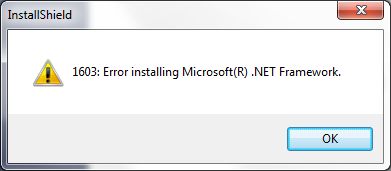
Its installing onto a Windows 7 64bit machine. It was also given the same crash on a Windows 7 32 bit machine.
Ideally I'd like to have it complete the install and not crash, but in the interim it would be okay if it does not try to install .NET during the installation. I removed .NET from the redistributables section but it still tries to download and install it. I can't figure out how to make it not install .NET
Any help would be greatly appreciated.
I'm getting an new error when I use an install I've made through Installshield. It tries to download and install .NET and the install crashes after the download.
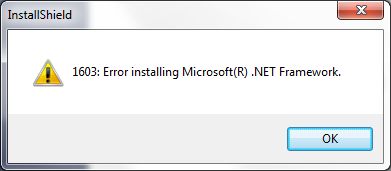
Its installing onto a Windows 7 64bit machine. It was also given the same crash on a Windows 7 32 bit machine.
Ideally I'd like to have it complete the install and not crash, but in the interim it would be okay if it does not try to install .NET during the installation. I removed .NET from the redistributables section but it still tries to download and install it. I can't figure out how to make it not install .NET
Any help would be greatly appreciated.
(3) Replies
- Mark as New
- Subscribe
- Mute
- Permalink
- Report Inappropriate Content
Jul 21, 2014
06:03 PM
tooque wrote:
Hi!
I'm getting an new error when I use an install I've made through Installshield. It tries to download and install .NET and the install crashes after the download.
Its installing onto a Windows 7 64bit machine. It was also given the same crash on a Windows 7 32 bit machine.
Ideally I'd like to have it complete the install and not crash, but in the interim it would be okay if it does not try to install .NET during the installation. I removed .NET from the redistributables section but it still tries to download and install it. I can't figure out how to make it not install .NET
Any help would be greatly appreciated.
After installing the latest windows update, the problem seems to have gone away.
- Mark as New
- Subscribe
- Mute
- Permalink
- Report Inappropriate Content
Jul 25, 2014
04:09 PM
And the error is back. Independent of patches it seems.
After reading up on this error, I tried making sure the antivirus and other programs were not running, as advised. I also tried rebooting and coming up clean and then trying the install again. Also there is plenty of space on the hard disk.
Has anyone else had this issue?
After reading up on this error, I tried making sure the antivirus and other programs were not running, as advised. I also tried rebooting and coming up clean and then trying the install again. Also there is plenty of space on the hard disk.
Has anyone else had this issue?
- Mark as New
- Subscribe
- Mute
- Permalink
- Report Inappropriate Content
Jul 25, 2014
11:54 PM
Check two places. In the Redistributables view make sure there are no version of .NET frameworks selected. Then go to the Releases view and select your release configuration, go to the .NET/J# tab and set .NET Framework Location to "Do Not Include".