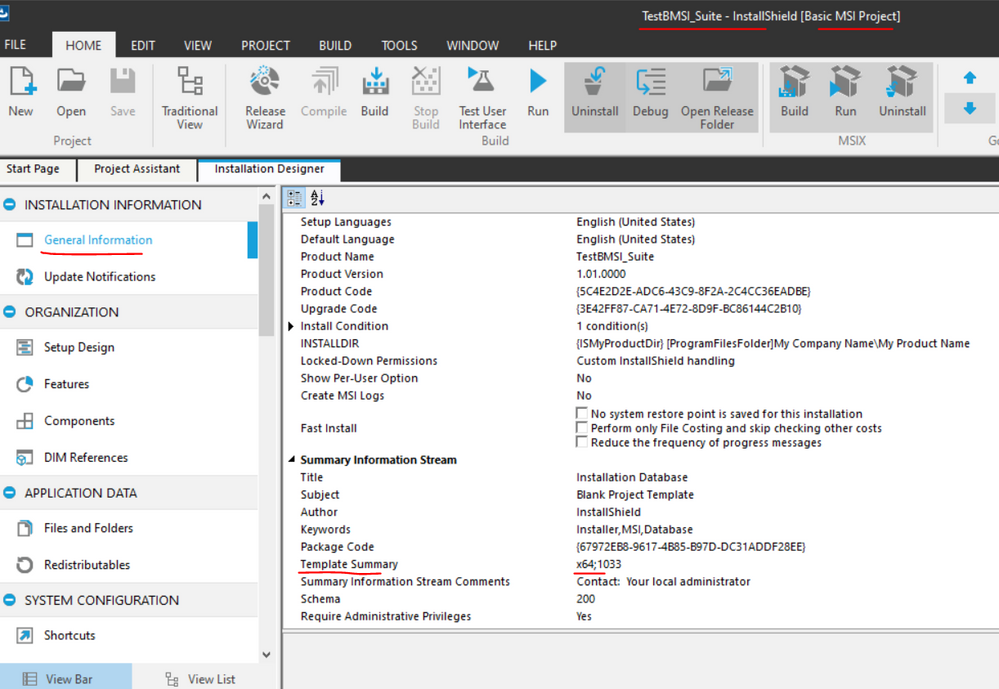- Revenera Community
- :
- InstallShield
- :
- InstallShield Forum
- :
- Re: InstallShield 2019 - Product Version 1.00.0000 Registered to WOW6432Node
- Mark Topic as New
- Mark Topic as Read
- Float this Topic for Current User
- Subscribe
- Mute
- Printer Friendly Page
- Mark as New
- Subscribe
- Mute
- Permalink
- Report Inappropriate Content
Hello,
I'm using InstallShield 2019 32bit product to build a 64bit installation.
In General Information->Product Version is set to 1.00.0000
During the installation, the product version is registered to HKEY_LOCAL_MACHINE\SOFTWARE\WOW6432Node
Is there a way to force the Product Version to a different location in the registry as it's a 64bit application?
Thanks
- Mark as New
- Subscribe
- Mute
- Permalink
- Report Inappropriate Content
Sorry for the confusion, since your project type is installscript you wont find this option template summary, and installscript project is by default a 32 bit exe, that is the reason it add registry to 32 bit location, however you can create your registry and add files to 64 bit location, Please refer below help on how to access 64-bit folders from script calls, see Enable/Disable WOW64FSREDIRECTION.
Targeting 64 bit machine
https://docs.revenera.com/installshield19helplib/helplibrary/Targeting64Bit-IS.htm
Create a 64 bit registry:
- Mark as New
- Subscribe
- Mute
- Permalink
- Report Inappropriate Content
Is your project template summary is set to x64 bit, if not please set it to x64 and also change the component 64 bit to YES under each component and build the project install.
- Mark as New
- Subscribe
- Mute
- Permalink
- Report Inappropriate Content
Hello again,
We migrated a InstallShield 2012 project that was 32bit to InstallShield 2019 64bit.
Our InstallShield project produces a setup.exe, it looks like the project template is related to a *MSI build?
Where is the project template summary located?
I updated each component to be 64bit as requested.
Thanks!
- Mark as New
- Subscribe
- Mute
- Permalink
- Report Inappropriate Content
You can find template summary under general information view, Refer below attachment
https://docs.revenera.com/installshield24helplib/helplibrary/IHelpTemplateSummary.htm
- Mark as New
- Subscribe
- Mute
- Permalink
- Report Inappropriate Content
Hi,
I have a InstallScript Project, not a MSI project.
When I look at the Installation Designer, I don't see that setting. Is it possible to define the project as 64bit as you mentioned?
Thanks for the prompt responses!!
- Mark as New
- Subscribe
- Mute
- Permalink
- Report Inappropriate Content
Sorry for the confusion, since your project type is installscript you wont find this option template summary, and installscript project is by default a 32 bit exe, that is the reason it add registry to 32 bit location, however you can create your registry and add files to 64 bit location, Please refer below help on how to access 64-bit folders from script calls, see Enable/Disable WOW64FSREDIRECTION.
Targeting 64 bit machine
https://docs.revenera.com/installshield19helplib/helplibrary/Targeting64Bit-IS.htm
Create a 64 bit registry: