This website uses cookies. By clicking Accept, you consent to the use of cookies. Click Here to learn more about how we use cookies.
Turn on suggestions
Auto-suggest helps you quickly narrow down your search results by suggesting possible matches as you type.
- Revenera Community
- :
- InstallShield
- :
- InstallShield Forum
- :
- Re: How to set INSTALLDIR dynamically during installation?
Subscribe
- Mark Topic as New
- Mark Topic as Read
- Float this Topic for Current User
- Subscribe
- Mute
- Printer Friendly Page
- Mark as New
- Subscribe
- Mute
- Permalink
- Report Inappropriate Content
Oct 26, 2015
01:14 PM
How to set INSTALLDIR dynamically during installation?
Team,
I'm new to installshield. I'm trying to create a new MSI for an application. The requirement is to dynamically fetch the install directory location when the user installs it.
This is going to be a very simple MSI which just updates few DLL files from the install directory which the user picks.
Please help me in completing my project. Thanks in advance.:):):)
I'm new to installshield. I'm trying to create a new MSI for an application. The requirement is to dynamically fetch the install directory location when the user installs it.
This is going to be a very simple MSI which just updates few DLL files from the install directory which the user picks.
Please help me in completing my project. Thanks in advance.:):):)
(4) Replies
- Mark as New
- Subscribe
- Mute
- Permalink
- Report Inappropriate Content
Oct 27, 2015
01:17 PM
Is this for a Basic MSI project?
If so you can use the "DestinationFolder" dialog in the Dialog view.
If so you can use the "DestinationFolder" dialog in the Dialog view.
- Mark as New
- Subscribe
- Mute
- Permalink
- Report Inappropriate Content
Oct 27, 2015
11:23 PM
PlinyElder wrote:
Is this for a Basic MSI project?
If so you can use the "DestinationFolder" dialog in the Dialog view.
Yes, this is for a basic MSI Project. I've tried it by adding the Destination folder dialog, it is throwing an error when i click the change button. Do we need to define the button action functionality?
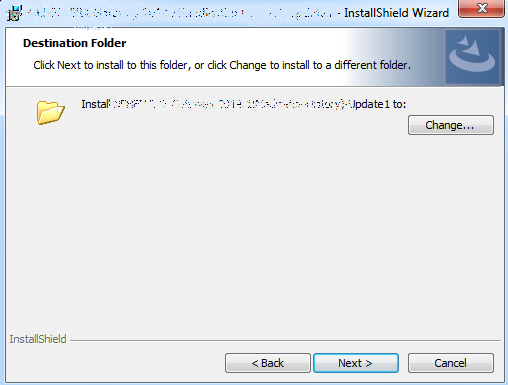
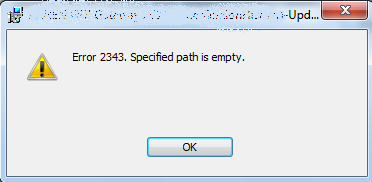
- Mark as New
- Subscribe
- Mute
- Permalink
- Report Inappropriate Content
Oct 28, 2015
10:11 AM
Behavior of the Change button should be:
[LIST=1]
SpawnDialog - InstallChangeFolder - 1
[_BrowseProperty] - INSTALLDIR - 1
The location Text field should have the "Property" set to "_BrowseProperty" and the "Text" should be "[INSTALLDIR]"
[LIST=1]
The location Text field should have the "Property" set to "_BrowseProperty" and the "Text" should be "[INSTALLDIR]"
- Mark as New
- Subscribe
- Mute
- Permalink
- Report Inappropriate Content
Nov 03, 2015
03:02 PM
PlinyElder wrote:
Behavior of the Change button should be:
[LIST=1]SpawnDialog - InstallChangeFolder - 1 [_BrowseProperty] - INSTALLDIR - 1
The location Text field should have the "Property" set to "_BrowseProperty" and the "Text" should be "[INSTALLDIR]"
Thanks. It's working now. Apart from the INSTALLDIR, the files should also be deployed to another directory. Is is possible that the user select that location dynamically during the installation?
Or any thoughts on how can this be done?