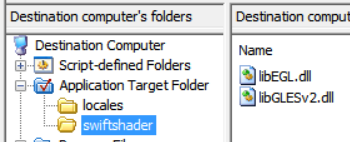- Revenera Community
- :
- InstallShield
- :
- InstallShield Forum
- :
- Re: CRC error at runtime - CDROM - 2 DLLs with same name, diff destinations
- Mark Topic as New
- Mark Topic as Read
- Float this Topic for Current User
- Subscribe
- Mute
- Printer Friendly Page
- Mark as New
- Subscribe
- Mute
- Permalink
- Report Inappropriate Content
CRC error at runtime - CDROM - 2 DLLs with same name, diff destinations
My setup is attempting to install a Chromium-based application that includes 2 different versions of libEGL.dll, one in the main app folder and a different one in a switshader sub-folder.
One of the DLLs in in DefaultComponent, the other is in the Files3 component that was created automatically when adding the swiftshader folder (as static links).
This is a CDROM (uncompressed files) setup. It only includes one of the two libEGL.dll files, so when setup tries to add the two different files one of the two fails the CRC check.
This KB suggests that I need to set the "source location" property to get the setup builder to use a swiftshader sub-folder for the CDROM files: https://helpnet.flexerasoftware.com/installshield23helplib/helplibrary/IHelpCompSrclocation.htm?
I can't find a way to do this in the IS2016 Premier user interface, in either the files or components views.
- Mark as New
- Subscribe
- Mute
- Permalink
- Report Inappropriate Content
Hi @DaveSimmons ,
In order to rectify the CRC error, you have to move all the duplicate files component to a new feature and specify a unique CD-ROM folder for that feature.
In your case, create a new feature under the setup design and move Files3 component to the new feature. and specify a unique directory name for the "CD ROM Folder" (CD ROM Folder -> DIR1)
See whether your problem got resolved or not.