This website uses cookies. By clicking Accept, you consent to the use of cookies. Click Here to learn more about how we use cookies.
Turn on suggestions
Auto-suggest helps you quickly narrow down your search results by suggesting possible matches as you type.
- Revenera Community
- :
- InstallAnywhere
- :
- InstallAnywhere Knowledge Base
- :
- Encrypt and Register InstallAnywhere Variables to Be Recorded in a Response File
Subscribe
- Mark as New
- Mark as Read
- Subscribe
- Printer Friendly Page
- Report Inappropriate Content
Encrypt and Register InstallAnywhere Variables to Be Recorded in a Response File
Encrypt and Register InstallAnywhere Variables to Be Recorded in a Response File
Summary
This article discusses how to configure InstallAnywhere variables to be encrypted and to register the InstallAnywhere variables to be recorded in a response file.Synopsis
This article discusses how to configure InstallAnywhere variables to be encrypted and to register the InstallAnywhere variables to be recorded in a response file.Discussion
1. Navigate to Project > Variables.2. Click the Configure button.
3. Click the Add button.
4. Enter the InstallAnywhere variable name for the variable to be encrypted (TESTVAR, for example).
5. Select the Encrypt Variable Value from the dropdown option.
7. Configure the Action to set your InstallAnywhere variable to a value.
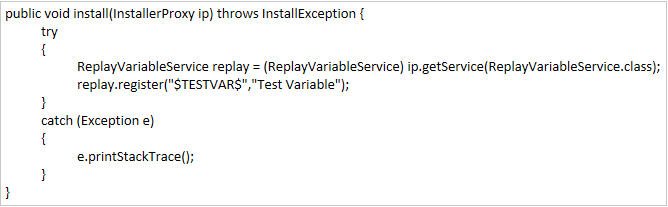
Note: This Custom Code snippet gets a handle on the ReplayVariableService then calls the register method off of the ReplayVariableService object reference to register the InstallAnywhere variable to be recorded in the response file.
10. Configure the Action to execute the Custom Code Action.
12. Build the project.
13. Run the installer and pass the -r parameter to record a response file with the path and name of the response file to be recorded:
For example: install.exe -r C:\Users\JoeSmith\Desktop\installer.properties
Additional Information
Hiding or Encrypting an InstallAnywhere Variable Value.For information about Encrypting variable values, click here.
No ratings