This website uses cookies. By clicking Accept, you consent to the use of cookies. Click Here to learn more about how we use cookies.
Turn on suggestions
Auto-suggest helps you quickly narrow down your search results by suggesting possible matches as you type.
- Revenera Community
- :
- InstallAnywhere
- :
- InstallAnywhere Knowledge Base
- :
- Ability to Customize the Windows File Properties of an Installer Executable File
Subscribe
- Mark as New
- Mark as Read
- Subscribe
- Printer Friendly Page
Ability to Customize the Windows File Properties of an Installer Executable File
Ability to Customize the Windows File Properties of an Installer Executable File
Summary
How to customize the Windows files properties of an installer .exe fileSynopsis
In previous releases, when you viewed the Details tab of the Windows Properties dialog box for an InstallAnywhere installer .exe file, information specific to the version of InstallAnywhere used to create the installer was displayed instead of information specific to the product being installed. The following hard-coded values were displayed for all Windows .exe installers created using InstallAnywhere:- File description?Displayed InstallAnywhere Self-Extractor.
- File version?Displayed the version of InstallAnywhere that was used to create the installer.
- Product version?Displayed the version of InstallAnywhere that was used to create the installer.
- Copyright?Displayed InstallAnywhere?s copyright information.
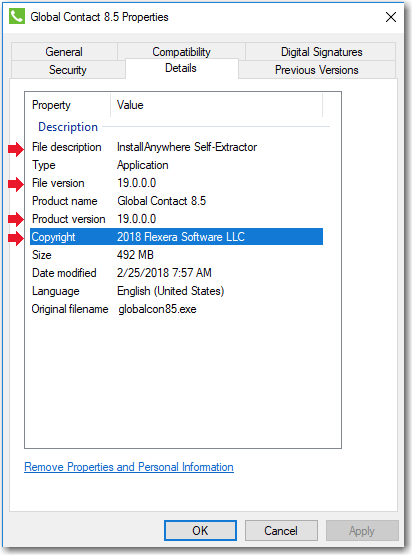
Discussion
For Windows installer .exe files created using InstallAnywhere 2018, the project-specific values entered on the Project > General Settings page of the InstallAnywhere project file are now displayed on the Details tab of the Windows Properties dialog box, instead of the previously hard-coded values.Note: This will only apply when building the installer on a Windows machine. It will not be possible to change the .exe properties at build-time when on a non-Windows platform. Third-party resource editors can be used to modify the .exe properties post-build.
Additional Information
InstallAnywhere 2018 Release Notes
100% helpful
(1/1)