This website uses cookies. By clicking Accept, you consent to the use of cookies. Click Here to learn more about how we use cookies.
Turn on suggestions
Auto-suggest helps you quickly narrow down your search results by suggesting possible matches as you type.
- Revenera Community
- :
- InstallAnywhere
- :
- InstallAnywhere Forum
- :
- Re: Installer Freezing at Point of Installing Font.
Subscribe
- Mark Topic as New
- Mark Topic as Read
- Float this Topic for Current User
- Subscribe
- Mute
- Printer Friendly Page
- Mark as New
- Subscribe
- Mute
- Permalink
- Report Inappropriate Content
Dec 08, 2017
08:18 AM
Installer Freezing at Point of Installing Font.
I have recently added a .ttf font file to install... however, during install, the installer freezes at the point of installing the font.
1. I have tried moving the font install step to the first to the last step... no change.
2. It is not happening on all PCs, just one at this point.
I have attached a screen capture of the font file I added and the installer freezing.
Using:
InstallAnywhere 2015 Premier
Install PC is Windows 7.
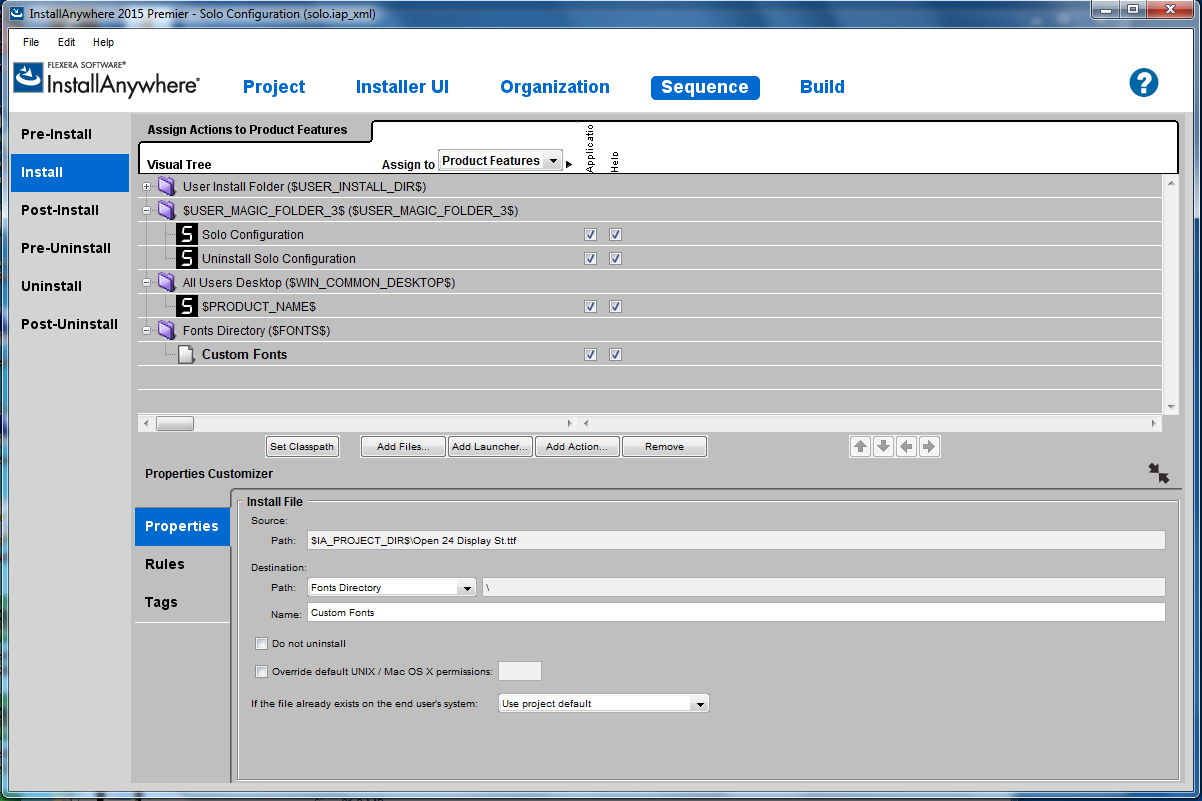

1. I have tried moving the font install step to the first to the last step... no change.
2. It is not happening on all PCs, just one at this point.
I have attached a screen capture of the font file I added and the installer freezing.
Using:
InstallAnywhere 2015 Premier
Install PC is Windows 7.
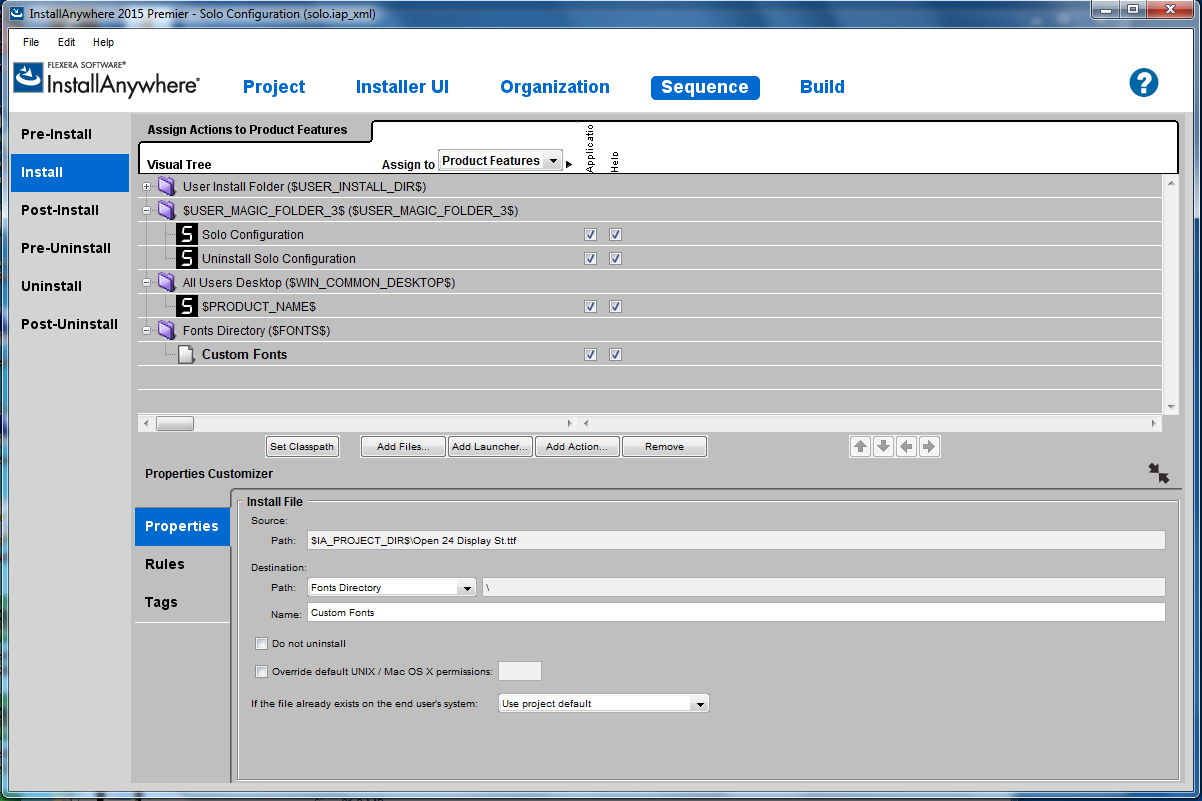

(3) Replies
- Mark as New
- Subscribe
- Mute
- Permalink
- Report Inappropriate Content
Dec 12, 2017
04:18 AM
Does the $IA_PROJECT_DIR$ is reachable by the user that launch your installer?
Try enabling debug by either setting LAX_DEBUG=true or by holding the CTRL key during the splash screen...
Try enabling debug by either setting LAX_DEBUG=true or by holding the CTRL key during the splash screen...
- Mark as New
- Subscribe
- Mute
- Permalink
- Report Inappropriate Content
Dec 13, 2017
09:33 AM
Thank you for the reply. I held the CTRL and the out put is below...
I am installing into "C:\Program Files (x86)\AutomationDirect\SW Name".
It has something to do with the font installation. If I remove that piece, the install works fine.
***************** DEBUG OUTPUT *******************
cwd: C:\Users\artipton\AppData\Local\Temp\I1513177909\Windows
cmd: "C:\Users\artipton\AppData\Local\Temp\I1513177909\Windows\resource\jre\bin\
java.exe" -Xms16777216 -Xmx50331648 -classpath "C:\Users\artipton\AppData\Local\
Temp\I1513177909\InstallerData\IAClasses.zip;C:\Users\artipton\AppData\Local\Tem
p\I1513177909\InstallerData\Execute.zip;C:\Users\artipton\AppData\Local\Temp\I15
13177909\Windows\InstallerData\Execute.zip;C:\Users\artipton\AppData\Local\Temp\
I1513177909\InstallerData\Resource1.zip;C:\Users\artipton\AppData\Local\Temp\I15
13177909\Windows\InstallerData\Resource1.zip;C:\Users\artipton\AppData\Local\Tem
p\I1513177909\InstallerData;C:\Users\artipton\AppData\Local\Temp\I1513177909\Win
dows\InstallerData;" com.zerog.lax.LAX "C:/Users/artipton/AppData/Local/Temp/I15
13177909/Windows/install.lax" "C:/Users/artipton/AppData/Local/Temp/lax98A8.tmp"
LAX Version = 17.0
__________________________________________________________________________
InstallAnywhere 2015
Version: 17.0
__________________________________________________________________________
Wed Dec 13 10:11:59 EST 2017
Free Memory: 11590 kB
Total Memory: 15872 kB
No Arguments
java.class.path:
C:\Users\artipton\AppData\Local\Temp\I1513177909\InstallerData\IAClasses.zip
C:\Users\artipton\AppData\Local\Temp\I1513177909\InstallerData\Execute.zip
C:\Users\artipton\AppData\Local\Temp\I1513177909\Windows\InstallerData\Execu
te.zip
C:\Users\artipton\AppData\Local\Temp\I1513177909\InstallerData\Resource1.zip
C:\Users\artipton\AppData\Local\Temp\I1513177909\Windows\InstallerData\Resou
rce1.zip
C:\Users\artipton\AppData\Local\Temp\I1513177909\InstallerData
C:\Users\artipton\AppData\Local\Temp\I1513177909\Windows\InstallerData
ZGUtil.CLASS_PATH:
C:\Users\artipton\AppData\Local\Temp\I1513177909\InstallerData\IAClasses.zip
C:\Users\artipton\AppData\Local\Temp\I1513177909\InstallerData\Execute.zip
C:\Users\artipton\AppData\Local\Temp\I1513177909\InstallerData
sun.boot.class.path:
C:\Users\artipton\AppData\Local\Temp\I1513177909\Windows\resource\jre\lib\re
sources.jar
C:\Users\artipton\AppData\Local\Temp\I1513177909\Windows\resource\jre\lib\rt
.jar
C:\Users\artipton\AppData\Local\Temp\I1513177909\Windows\resource\jre\lib\su
nrsasign.jar
C:\Users\artipton\AppData\Local\Temp\I1513177909\Windows\resource\jre\lib\js
se.jar
C:\Users\artipton\AppData\Local\Temp\I1513177909\Windows\resource\jre\lib\jc
e.jar
C:\Users\artipton\AppData\Local\Temp\I1513177909\Windows\resource\jre\lib\ch
arsets.jar
C:\Users\artipton\AppData\Local\Temp\I1513177909\Windows\resource\jre\lib\jf
r.jar
C:\Users\artipton\AppData\Local\Temp\I1513177909\Windows\resource\jre\classe
s
java.ext.dirs:
C:\Users\artipton\AppData\Local\Temp\I1513177909\Windows\resource\jre\lib\ex
t
C:\Windows\Sun\Java\lib\ext
java.version == 1.8.0_91 (Java 1)
java.vm.name == Java HotSpot(TM) Client VM
java.vm.vendor == Oracle Corporation
java.vm.version == 25.91-b14
java.vm.specification.name == Java Virtual Machine Specification
java.vm.specification.vendor == Oracle Corporation
java.vm.specification.version == 1.8
java.specification.name == Java Platform API Specification
java.specification.vendor == Oracle Corporation
java.specification.version == 1.8
java.vendor == Oracle Corporation
java.vendor.url == http://java.oracle.com/
java.class.version == 52.0
java.library.path == C:\Users\artipton\AppData\Local\Temp\I151317790
9\Windows\resource\jre\bin;C:\Windows\Sun\Java\bin;C:\Windows\system32;C:\Window
s;C:\ProgramData\Oracle\Java\javapath;C:\PROGRAM FILES (X86)\AMD APP\BIN\X86_64;
C:\PROGRAM FILES (X86)\AMD APP\BIN\X86;C:\Windows\SYSTEM32;C:\Windows;C:\Windows
\SYSTEM32\WBEM;C:\PROGRAM FILES (X86)\ATI TECHNOLOGIES\ATI.ACE\CORE-STATIC;C:\Wi
ndows\SYSTEM32\WINDOWSPOWERSHELL\V1.0\;C:\Windows\SYSTEM32\WINDOWSPOWERSHELL\V1.
0\;;C:\PROGRAM FILES\WIDCOMM\BLUETOOTH SOFTWARE\;C:\PROGRAM FILES\WIDCOMM\BLUETO
OTH SOFTWARE\SYSWOW64;C:\Program Files\Broadcom\WHL\;C:\Program Files\Broadcom\W
HL\syswow64;C:\Program Files\Broadcom\WHL\SysWow64\;C:\Program Files\Broadcom\WH
L\SysWow64\syswow64;;C:\Program Files\Borland\StarTeam SDK 13.0\lib;C:\Program F
iles\Borland\StarTeam SDK 13.0\bin;C:\Program Files (x86)\AMD\ATI.ACE\Core-Stati
c;C:\Program Files (x86)\PuTTY\;C:\Program Files\Borland\StarTeam SDK 15.0\lib;C
:\Program Files\Borland\StarTeam SDK 15.0\bin;C:\Windows\System32\WindowsPowerSh
ell\v1.0\;.
java.compiler == null
java.home == C:\Users\artipton\AppData\Local\Temp\I151317790
9\Windows\resource\jre
java.io.tmpdir == C:\Users\artipton\AppData\Local\Temp\
os.name == Windows 7
os.arch == x86
os.version == 6.1
path.separator == ;
file.separator == \
file.encoding == Cp1252
user.name == artipton
user.home == C:\Users\artipton
user.dir == C:\Users\artipton\AppData\Local\Temp\I151317790
9\Windows
user.language == en
user.region == null
__________________________________________________________________________
Loading externalized properties
8. final log file name=C:\Program Files (x86)\AutomationDirect\Solo Configuratio
n\UninstallerData\Logs\Solo_Configuration_Install_12_13_2017_10_12_13.log
#
# INSTALLING VM: C:\Program Files (x86)\AutomationDirect\Solo Configuration\jre
#
System's temporary directory = C:\Users\artipton\AppData\Local\Temp
XMLScriptWriter: No Installation Objects were skipped
I am installing into "C:\Program Files (x86)\AutomationDirect\SW Name".
It has something to do with the font installation. If I remove that piece, the install works fine.
***************** DEBUG OUTPUT *******************
cwd: C:\Users\artipton\AppData\Local\Temp\I1513177909\Windows
cmd: "C:\Users\artipton\AppData\Local\Temp\I1513177909\Windows\resource\jre\bin\
java.exe" -Xms16777216 -Xmx50331648 -classpath "C:\Users\artipton\AppData\Local\
Temp\I1513177909\InstallerData\IAClasses.zip;C:\Users\artipton\AppData\Local\Tem
p\I1513177909\InstallerData\Execute.zip;C:\Users\artipton\AppData\Local\Temp\I15
13177909\Windows\InstallerData\Execute.zip;C:\Users\artipton\AppData\Local\Temp\
I1513177909\InstallerData\Resource1.zip;C:\Users\artipton\AppData\Local\Temp\I15
13177909\Windows\InstallerData\Resource1.zip;C:\Users\artipton\AppData\Local\Tem
p\I1513177909\InstallerData;C:\Users\artipton\AppData\Local\Temp\I1513177909\Win
dows\InstallerData;" com.zerog.lax.LAX "C:/Users/artipton/AppData/Local/Temp/I15
13177909/Windows/install.lax" "C:/Users/artipton/AppData/Local/Temp/lax98A8.tmp"
LAX Version = 17.0
__________________________________________________________________________
InstallAnywhere 2015
Version: 17.0
__________________________________________________________________________
Wed Dec 13 10:11:59 EST 2017
Free Memory: 11590 kB
Total Memory: 15872 kB
No Arguments
java.class.path:
C:\Users\artipton\AppData\Local\Temp\I1513177909\InstallerData\IAClasses.zip
C:\Users\artipton\AppData\Local\Temp\I1513177909\InstallerData\Execute.zip
C:\Users\artipton\AppData\Local\Temp\I1513177909\Windows\InstallerData\Execu
te.zip
C:\Users\artipton\AppData\Local\Temp\I1513177909\InstallerData\Resource1.zip
C:\Users\artipton\AppData\Local\Temp\I1513177909\Windows\InstallerData\Resou
rce1.zip
C:\Users\artipton\AppData\Local\Temp\I1513177909\InstallerData
C:\Users\artipton\AppData\Local\Temp\I1513177909\Windows\InstallerData
ZGUtil.CLASS_PATH:
C:\Users\artipton\AppData\Local\Temp\I1513177909\InstallerData\IAClasses.zip
C:\Users\artipton\AppData\Local\Temp\I1513177909\InstallerData\Execute.zip
C:\Users\artipton\AppData\Local\Temp\I1513177909\InstallerData
sun.boot.class.path:
C:\Users\artipton\AppData\Local\Temp\I1513177909\Windows\resource\jre\lib\re
sources.jar
C:\Users\artipton\AppData\Local\Temp\I1513177909\Windows\resource\jre\lib\rt
.jar
C:\Users\artipton\AppData\Local\Temp\I1513177909\Windows\resource\jre\lib\su
nrsasign.jar
C:\Users\artipton\AppData\Local\Temp\I1513177909\Windows\resource\jre\lib\js
se.jar
C:\Users\artipton\AppData\Local\Temp\I1513177909\Windows\resource\jre\lib\jc
e.jar
C:\Users\artipton\AppData\Local\Temp\I1513177909\Windows\resource\jre\lib\ch
arsets.jar
C:\Users\artipton\AppData\Local\Temp\I1513177909\Windows\resource\jre\lib\jf
r.jar
C:\Users\artipton\AppData\Local\Temp\I1513177909\Windows\resource\jre\classe
s
java.ext.dirs:
C:\Users\artipton\AppData\Local\Temp\I1513177909\Windows\resource\jre\lib\ex
t
C:\Windows\Sun\Java\lib\ext
java.version == 1.8.0_91 (Java 1)
java.vm.name == Java HotSpot(TM) Client VM
java.vm.vendor == Oracle Corporation
java.vm.version == 25.91-b14
java.vm.specification.name == Java Virtual Machine Specification
java.vm.specification.vendor == Oracle Corporation
java.vm.specification.version == 1.8
java.specification.name == Java Platform API Specification
java.specification.vendor == Oracle Corporation
java.specification.version == 1.8
java.vendor == Oracle Corporation
java.vendor.url == http://java.oracle.com/
java.class.version == 52.0
java.library.path == C:\Users\artipton\AppData\Local\Temp\I151317790
9\Windows\resource\jre\bin;C:\Windows\Sun\Java\bin;C:\Windows\system32;C:\Window
s;C:\ProgramData\Oracle\Java\javapath;C:\PROGRAM FILES (X86)\AMD APP\BIN\X86_64;
C:\PROGRAM FILES (X86)\AMD APP\BIN\X86;C:\Windows\SYSTEM32;C:\Windows;C:\Windows
\SYSTEM32\WBEM;C:\PROGRAM FILES (X86)\ATI TECHNOLOGIES\ATI.ACE\CORE-STATIC;C:\Wi
ndows\SYSTEM32\WINDOWSPOWERSHELL\V1.0\;C:\Windows\SYSTEM32\WINDOWSPOWERSHELL\V1.
0\;;C:\PROGRAM FILES\WIDCOMM\BLUETOOTH SOFTWARE\;C:\PROGRAM FILES\WIDCOMM\BLUETO
OTH SOFTWARE\SYSWOW64;C:\Program Files\Broadcom\WHL\;C:\Program Files\Broadcom\W
HL\syswow64;C:\Program Files\Broadcom\WHL\SysWow64\;C:\Program Files\Broadcom\WH
L\SysWow64\syswow64;;C:\Program Files\Borland\StarTeam SDK 13.0\lib;C:\Program F
iles\Borland\StarTeam SDK 13.0\bin;C:\Program Files (x86)\AMD\ATI.ACE\Core-Stati
c;C:\Program Files (x86)\PuTTY\;C:\Program Files\Borland\StarTeam SDK 15.0\lib;C
:\Program Files\Borland\StarTeam SDK 15.0\bin;C:\Windows\System32\WindowsPowerSh
ell\v1.0\;.
java.compiler == null
java.home == C:\Users\artipton\AppData\Local\Temp\I151317790
9\Windows\resource\jre
java.io.tmpdir == C:\Users\artipton\AppData\Local\Temp\
os.name == Windows 7
os.arch == x86
os.version == 6.1
path.separator == ;
file.separator == \
file.encoding == Cp1252
user.name == artipton
user.home == C:\Users\artipton
user.dir == C:\Users\artipton\AppData\Local\Temp\I151317790
9\Windows
user.language == en
user.region == null
__________________________________________________________________________
Loading externalized properties
8. final log file name=C:\Program Files (x86)\AutomationDirect\Solo Configuratio
n\UninstallerData\Logs\Solo_Configuration_Install_12_13_2017_10_12_13.log
#
# INSTALLING VM: C:\Program Files (x86)\AutomationDirect\Solo Configuration\jre
#
System's temporary directory = C:\Users\artipton\AppData\Local\Temp
XMLScriptWriter: No Installation Objects were skipped
- Mark as New
- Subscribe
- Mute
- Permalink
- Report Inappropriate Content
Dec 18, 2017
11:18 AM
Anyone have any ideas on this one?
Thank you in advance...
Thank you in advance...