This website uses cookies. By clicking Accept, you consent to the use of cookies. Click Here to learn more about how we use cookies.
Turn on suggestions
Auto-suggest helps you quickly narrow down your search results by suggesting possible matches as you type.
- Revenera Community
- :
- InstallAnywhere
- :
- InstallAnywhere Forum
- :
- Re: InstallAnywhere and proxy servers
Subscribe
- Mark Topic as New
- Mark Topic as Read
- Float this Topic for Current User
- Subscribe
- Mute
- Printer Friendly Page
- Mark as New
- Subscribe
- Mute
- Permalink
- Report Inappropriate Content
May 09, 2014
07:37 AM
InstallAnywhere and proxy servers
I am trying to automate the creation of installers using ant task. Each time we launch the ant build, it gets stuck on the step: Looking up Update Service knowing that I am using InstallAnywhere 2103 behind a proxy server. At this step a dialog box (image below) is displayed requiring the entry of the proxy's user name and password. The build is then paused, and won't resume until this dialog is closed.
I have noticed also the same behavior each time I need to launch InstallAnywhere (GUI).
Is there anyway to bypass this behavior? Save the proxy credentials somewhere in a .properties file maybe?!
Thanks for all the replies.
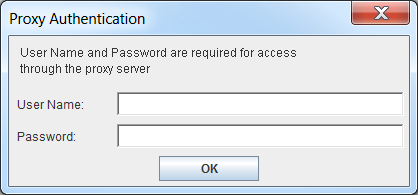
I have noticed also the same behavior each time I need to launch InstallAnywhere (GUI).
Is there anyway to bypass this behavior? Save the proxy credentials somewhere in a .properties file maybe?!
Thanks for all the replies.
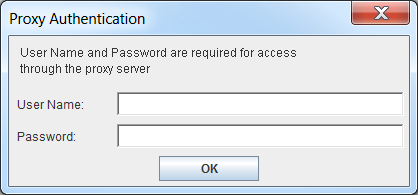
(4) Replies
- Mark as New
- Subscribe
- Mute
- Permalink
- Report Inappropriate Content
Aug 12, 2014
03:27 PM
jpghafary wrote:
I am trying to automate the creation of installers using ant task. Each time we launch the ant build, it gets stuck on the step: Looking up Update Service knowing that I am using InstallAnywhere 2103 behind a proxy server. At this step a dialog box (image below) is displayed requiring the entry of the proxy's user name and password. The build is then paused, and won't resume until this dialog is closed.
I have noticed also the same behavior each time I need to launch InstallAnywhere (GUI).
Is there anyway to bypass this behavior? Save the proxy credentials somewhere in a .properties file maybe?!
Thanks for all the replies.
I do not know much about the Ant task, but build.exe takes a -nupd argument that prevent s the call to the update service. May be the Ant task allows you to specify command-line options for the invoked build?
- Mark as New
- Subscribe
- Mute
- Permalink
- Report Inappropriate Content
Nov 03, 2014
02:23 PM
NigelM, were you able to get past this issue? I'm running into the same problem on IA 2012, but that command-line option doesn't seem to make a difference.
- Mark as New
- Subscribe
- Mute
- Permalink
- Report Inappropriate Content
Jan 30, 2015
03:36 PM
dkasberg wrote:
NigelM, were you able to get past this issue? I'm running into the same problem on IA 2012, but that command-line option doesn't seem to make a difference.
They gave me a patch at the time when I reported this in IA2012, it was included in the base IA2013 release.
- Mark as New
- Subscribe
- Mute
- Permalink
- Report Inappropriate Content
Feb 06, 2015
03:03 PM
NigelM wrote:
They gave me a patch at the time when I reported this in IA2012, it was included in the base IA2013 release.
Thanks to NigelM for pointing to at least "-nupd" option.
With this key, I was able to find this option for build.xml file which helps to prevent UpdateService invocation for each build.
IALocation="${ia.dir}"
IAProjectFile="timesten.iap_xml"
BuildWorkdirLocation="build"
failOnError="true"
doNotUploadProfileData="true"/>
I hope this helps other people who fights with IA updating service 🙂