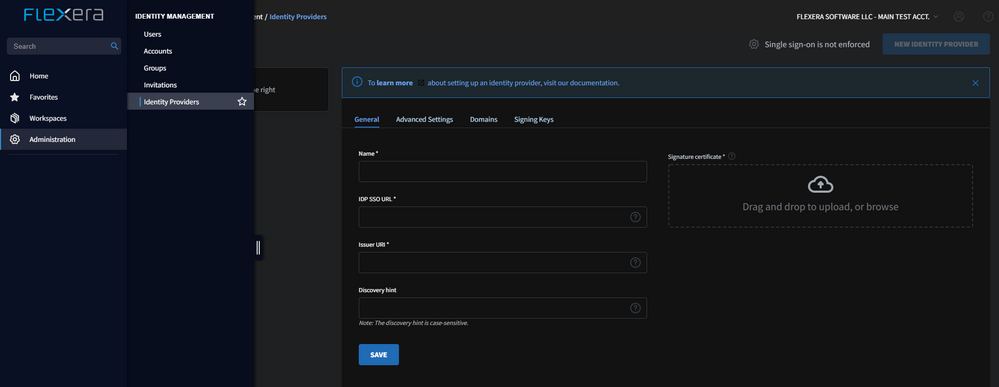- Flexera Community
- :
- Flexera One
- :
- Flexera One Knowledge Base
- :
- Setup an Identity Provider for Flexera One
- Subscribe to RSS Feed
- Mark as New
- Mark as Read
- Subscribe
- Printer Friendly Page
- Report Inappropriate Content
- Mark as New
- Subscribe
- Mute
- Subscribe to RSS Feed
- Permalink
- Report Inappropriate Content
- Article History
- Subscribe to RSS Feed
- Mark as New
- Mark as Read
- Subscribe
- Printer Friendly Page
- Report Inappropriate Content
Flexera One can act as a SAML (Security Assertion Markup Language) 2.0 service provider to enable SSO (Single Sign-On) for your organization.
To enable SSO, log in to an external SAML identity provider of your choice, such as:
- ADFS (Active Directory Federation Services)
- Azure AD (Active Directory)
- Okta
- OneLogin
- PingOne
IMPORTANT: Adding a new identity provider in Flexera One requires you to have administrative privileges in your organization’s identity provider.
The Flexera One Identity Providers user interface (available within the Administration module) helps you configure your identity provider to respond to authentication requests from Flexera One.
Accessing the Flexera One Identity Providers User Interface
- Navigate to Flexera One’s dashboard.
- Select Administration
- Located on the bottom left-hand panel
- Select Identity Providers to access the Identity Providers section
IMPORTANT: You must have the Flexera One Manage organization role or Administer organization role to access the Flexera One Identity Providers user interface.
Steps to add a New Identity Provider
IMPORTANT: You will need to perform the following tasks to add a new identity provider record in Flexera One. If the steps below are not taken and completed, you will receive a 400 Error via SSO.
Required:
Optional Items:
Aug 31, 2021 11:47 AM - edited Sep 01, 2021 08:09 AM
- Mark as Read
- Mark as New
- Permalink
- Report Inappropriate Content
Hi Forum,
is there any detailed document like we have for integrations with Citrix,SAP etc and the requirements and pre-requisites for enabling flexera one using sso authentication?
Regards
- Mark as Read
- Mark as New
- Permalink
- Report Inappropriate Content
@winvarma - Documentation for Flexera One ITAM integrations has not changed, as the integrations are the same as FNMS Cloud as the connections to Citrix and SAP are still through the Beacon Server. The documentation you are looking for can be found here:
https://docs.flexera.com/?product=FlexNet%20Manager%20Suite%20Cloud
In addition to the above documentation in this KB Article on setting up a Flexera One Identify Provider, additional information can be found in the Flexera One On-Line help. Log into Flexera One and access the help. Go to the Administration section and then go to Identity Provider Configuration.