Symptoms:
When viewing users for the Office 365 integration, no emails are visible. Only a GUID is displayed for each user. Furthermore, all users will be flagged as suspicious. The following illustrates:
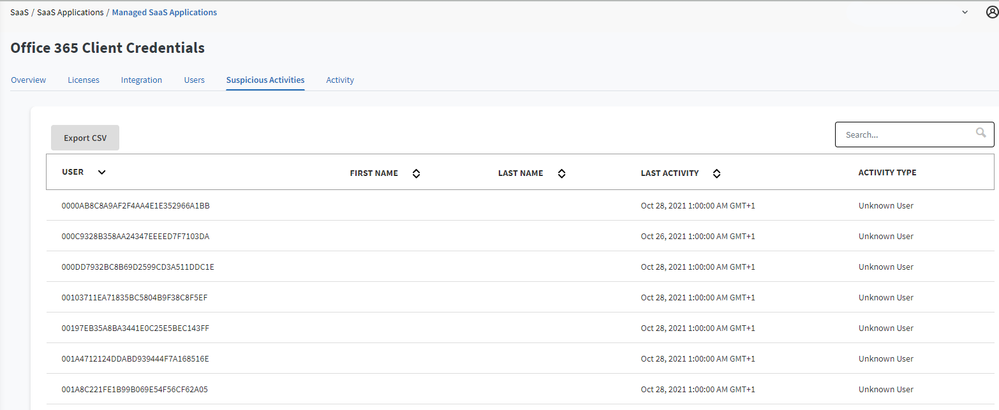
Diagnosis:
This is generally caused by having Data Anonymization enabled in Office 365.