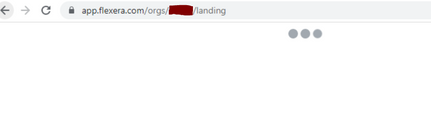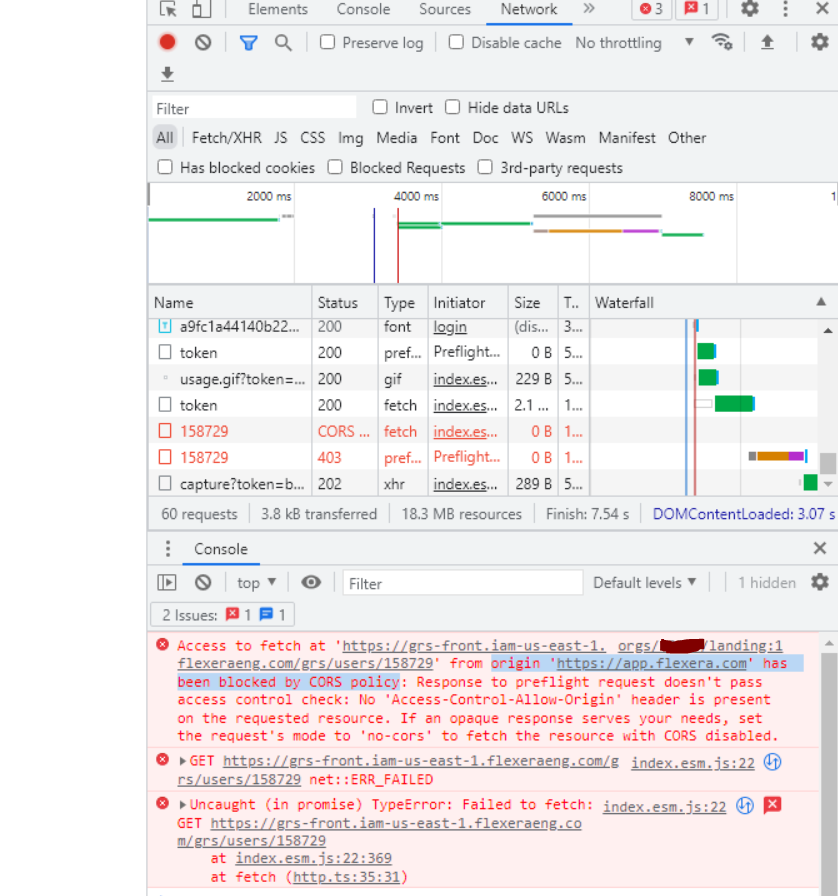- Flexera Community
- :
- Flexera One
- :
- Flexera One Forum
- :
- Re: Origin 'https://app.flexera.com' has been blocked by CORS policy
- Subscribe to RSS Feed
- Mark Topic as New
- Mark Topic as Read
- Float this Topic for Current User
- Subscribe
- Mute
- Printer Friendly Page
Origin 'https://app.flexera.com' has been blocked by CORS policy
- Mark as New
- Subscribe
- Mute
- Subscribe to RSS Feed
- Permalink
- Report Inappropriate Content
- Mark as New
- Subscribe
- Mute
- Subscribe to RSS Feed
- Permalink
- Report Inappropriate Content
Hello Flexera
When connected in the customer network environment (eg: when VPN is connected), the user is not able to login Flexera One, symptom is in the landing page it keeps spinning as shown below
Using the Chrome debugging console, it returns the following error when the spinning starts
Coincidentally there is a KB regarding IPs changed on US server. Will those two related? https://community.flexera.com/t5/Flexera-One-Knowledge-Base/New-IPs-to-add-to-your-safelist-for-Flexera-One-services/ta-p/238364
if anyone could confirm the current issue we are seeing is simply the current IPs is not in their network safelist?
Any helps will be apreciated.
Best Regards
Jul 15, 2022 01:47 AM
- Mark as New
- Subscribe
- Mute
- Subscribe to RSS Feed
- Permalink
- Report Inappropriate Content
- Mark as New
- Subscribe
- Mute
- Subscribe to RSS Feed
- Permalink
- Report Inappropriate Content
This sort of thing might be caused by have some Flexera One URLs blocked. See a current list of Safelist URLs which must be accessible here: https://docs.flexera.com/flexera/EN/Common/safelist.htm
You could get extra confidence that this is a cause if access to this Flexera One organization works successfully while connected to the Internet from a computer that does not have any filtering on URLs applied.
Jul 15, 2022 02:39 AM
- IBM PVU SubCap On-Premises to Public Cloud in Flexera One Forum
- API Deprecation: Some FinOps APIs are now deprecated in Flexera One Blog
- Can policy pull of .exe files from Flexera be disabled? in Flexera One Forum
- New Features Added to IT Asset Management in February 2024 in Flexera One Blog
- FlexNet Inventory Agent and Inventory Beacon Vulnerability Update IOK-1085727 in Flexera One Knowledge Base