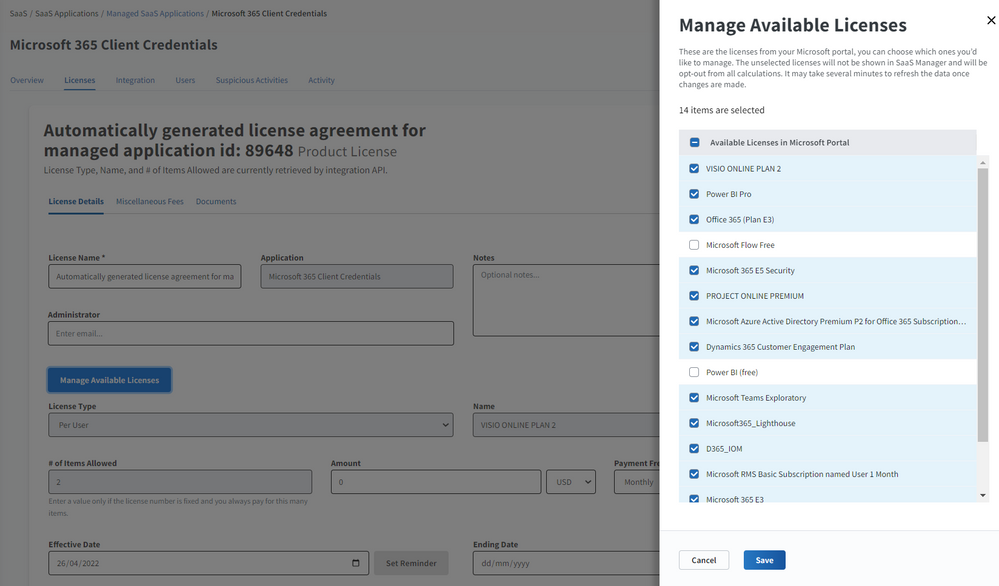- Flexera Community
- :
- Flexera One
- :
- Flexera One Forum
- :
- Re: Differentiate Associated Applications
- Subscribe to RSS Feed
- Mark Topic as New
- Mark Topic as Read
- Float this Topic for Current User
- Subscribe
- Mute
- Printer Friendly Page
- Mark as New
- Subscribe
- Mute
- Subscribe to RSS Feed
- Permalink
- Report Inappropriate Content
- Mark as New
- Subscribe
- Mute
- Subscribe to RSS Feed
- Permalink
- Report Inappropriate Content
Noticed that PowerBI license via SAAS Manager is not showing any differentiation between a "free" license and the paid licensing. Every use is being considered as a paid license and they are not. How to fix this behavior? Should this be 2 separate licenses?
Thanks
Apr 26, 2022 09:09 AM
- Mark as New
- Subscribe
- Mute
- Subscribe to RSS Feed
- Permalink
- Report Inappropriate Content
- Mark as New
- Subscribe
- Mute
- Subscribe to RSS Feed
- Permalink
- Report Inappropriate Content
Good morning Shelby, I hope your week's going well?
Thanks for reaching out on the Community!
I took a look through the SaaS Manager documentation regarding this, and noticed the following:
1. In SaaS Management, add the Power BI application. Refer to Adding an Application.
2. For License Type, select the appropriate option:
• Free is for Power BI.
• Paid is for Power BI Pro.
Leave blank if both free and paid licenses are needed.
Can you confirm what you've configured for your 'License Type' here?
From your use case, it sounds like you should be leaving this blank.
I'll also reach out to my colleagues on the SaaS Manager side for their perspective.
Best regards,
Jack
Apr 26, 2022 11:05 AM
- Mark as New
- Subscribe
- Mute
- Subscribe to RSS Feed
- Permalink
- Report Inappropriate Content
- Mark as New
- Subscribe
- Mute
- Subscribe to RSS Feed
- Permalink
- Report Inappropriate Content
Good morning Shelby, I hope your week's going well?
Thanks for reaching out on the Community!
I took a look through the SaaS Manager documentation regarding this, and noticed the following:
1. In SaaS Management, add the Power BI application. Refer to Adding an Application.
2. For License Type, select the appropriate option:
• Free is for Power BI.
• Paid is for Power BI Pro.
Leave blank if both free and paid licenses are needed.
Can you confirm what you've configured for your 'License Type' here?
From your use case, it sounds like you should be leaving this blank.
I'll also reach out to my colleagues on the SaaS Manager side for their perspective.
Best regards,
Jack
Apr 26, 2022 11:05 AM
- Mark as New
- Subscribe
- Mute
- Subscribe to RSS Feed
- Permalink
- Report Inappropriate Content
- Mark as New
- Subscribe
- Mute
- Subscribe to RSS Feed
- Permalink
- Report Inappropriate Content
Thank you for the answer! The problem I see with leaving blank means I am getting everything and can't tell if it's free or paid licensing. The way we had it set up initially was blank and I wasn not able to begin to tell who was using what. We have since set up the license as "paid" and I am seeing exactly what I expected.
Shelby
Apr 28, 2022 02:24 PM
- Mark as New
- Subscribe
- Mute
- Subscribe to RSS Feed
- Permalink
- Report Inappropriate Content
- Mark as New
- Subscribe
- Mute
- Subscribe to RSS Feed
- Permalink
- Report Inappropriate Content
Please also be aware that you can now consolidate your Microsoft 365 licenses into a single integration: https://docs.flexera.com/flexera/EN/SaaSManager/M365CCIntegration.htm
This will enable you to filter on which licenses available in the Microsoft portal you're interested in importing into SaaS mgt. / ITAM:
Thanks,
Apr 27, 2022 06:04 AM
- Tracking Non-User Based Consumption for SaaS Applications in Flexera One Forum
- Report with evidences and their applications in Flexera One Forum
- Zscaler CASB Power BI Reporting for Flexera One's SaaS Management in Flexera One Knowledge Base
- New fromDate parameter for API calls to filter SaaS user activity data in Flexera One Blog
- New Feature: Cloud Cost Optimization - Include and Exclude Cloud Spend from your Cloud Budget in Flexera One Blog