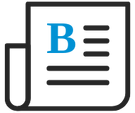
- Flexera Community
- :
- Flexera One
- :
- Flexera One Blog
- :
- Flexera One Transition - End User Communications
- Subscribe to RSS Feed
- Mark as New
- Mark as Read
- Subscribe
- Printer Friendly Page
- Report Inappropriate Content
- Subscribe to RSS Feed
- Mark as New
- Mark as Read
- Subscribe
- Printer Friendly Page
- Report Inappropriate Content
Today, the Flexera One Transition team will be sending out communications to all end users of FNMS Cloud.
Customers that have notified Flexera of their preference to manage the initial communication internally, will not see any communications sent.
End users can expect to see this in a variety of ways:
- A notification will pop up in the FNMS Cloud UI
- Community Blog Post
For transparency, what end users will be seeing is posted below.
FlexNet Manager Suite Cloud has a new look. Flexera One is ready. Now you're able to get a holistic view of your entire IT estate and make data-driven IT decisions from on-premises to SaaS to the cloud - all from a singler user interface. Log in at https://app.flexera.com
If you have trouble logging in, please try resetting your password. Click the Forgot your password? link at https://app.flexera.com to create a new password for Flexera One. You’ll be able to continue using the interface at flexnetmanager.com until August 31.
Flexera One offers Search so you can quickly find the information you need in your applications. You can also set up Favorites to quickly access the data you most often use. Additional resources available to you include:
For more information or assistance, please reach out to your IT staff who support FlexNet Manager or open a support case if you need our help. Your process for support is the same, but when you open a case, please be sure to select the appropriate Flexera One option. Also, let us know if you'd like to set up a time to chat.
Welcome to Flexera One and thank you for being a Flexera customer.
The Flexera One Transition Team
You must be a registered user to add a comment. If you've already registered, sign in. Otherwise, register and sign in.
- Flexera one or FNMS Transition Checklist in Flexera One Forum
- can Flexera agent be deployed on Community Enterprise Operating System? in Flexera One Forum
- Flexera ITAM/FNMS/IT Visibility inventory agent for HP-UX Itanium end of support in Flexera One Blog
- account creation for flexera community in Flexera One Forum
- ServiceNow Flexera Integration Scoped App version 5.0.9 is now Available in ServiceNow Store in Flexera One Blog
